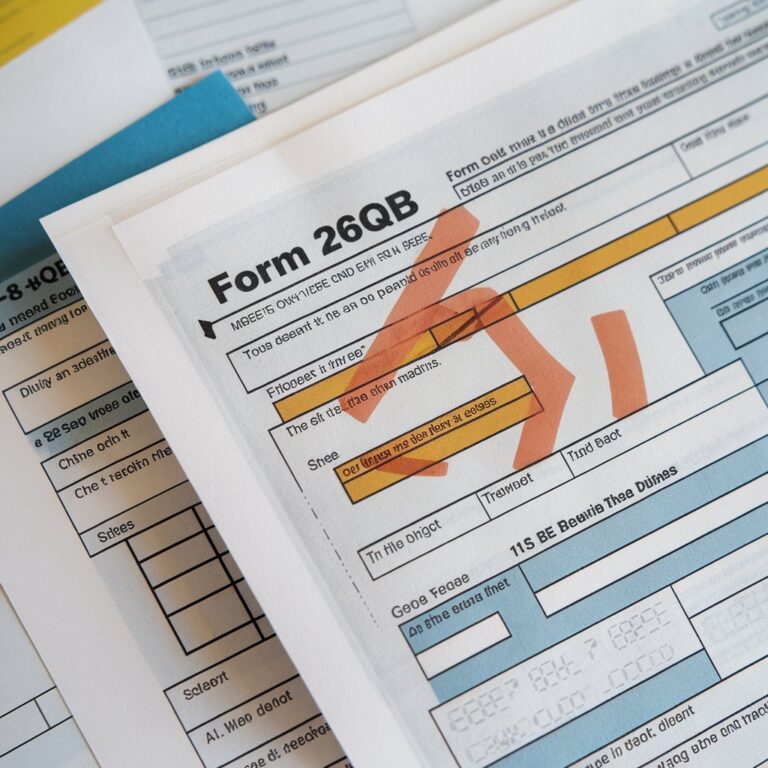What is Form 26QB?
Form 26QB is an e-form that acts as a challan-cum-statement for tax deducted under Section 194-IA of the Income Tax Act, 1961. It is mandatory for the buyer of a property to file this form electronically through the Income Tax Department’s e-filing portal (www.incometax.gov.in). The form must be submitted within 30 days from the end of the month in which the tax was deducted.
How to Correct Errors in Form 26QB?
The deductor (buyer of the property) can rectify errors in Form 26QB by accessing the TRACES website. The following sections outline the procedure for corrections.

1. How can Form 26QB be corrected?
Errors in Form 26QB can be corrected online by the deductor through the TRACES portal. Comprehensive e-tutorials on the TRACES homepage offer step-by-step guidance on using the correction functionality.
2. Who can request corrections in Form 26QB?
Only the registered deductor (buyer) on the TRACES portal can request corrections. The option is available under the “Statements/Forms” tab.
3. What fields can be corrected in Form 26QB?
Corrections can be made to both critical and non-critical fields. Note that critical fields can be modified only twice.
Critical Fields
Non-Critical Fields
PAN of buyer
Major Head
PAN of seller
Address of buyer
Financial Year
Address of seller
Amount paid/credited
Email ID of buyer
Date of payment/credit
Mobile number of buyer
Date of deduction
Email ID of seller
Property details
Mobile number of seller
Total value of consideration
Date of Agreement/Booking
Payment Type
Total amount paid in installments
Total Stamp Duty Value of the Property

Steps for Correcting Form 26QB
Step 1: Log in to TRACES
Use your registered User ID and Password to access the TRACES portal.
Step 2: Initiate a Correction Request
Navigate to the “Statements/Forms” tab and select “Request for Correction.”
Enter the relevant Assessment Year, Acknowledgement Number, and PAN of Seller from the filed Form 26QB.
Click on “File Correction” to submit the request. A unique request number will be generated.
Step 3: Track Your Request
Under the “Statements/Forms” tab, go to “Track Correction Request.”
Once the status shows as “Available,” proceed with the correction by clicking on it.
Step 4: Validate CIN Details
Enter the Challan Identification Number (CIN) details as per the original Form 26QB filing and click “Proceed.”
Step 5: Edit Details
Select the fields you wish to correct and click “Edit.”
Save the updated details and submit the Correction Statement. Highlighted changes will appear for review.
Step 6: Submit the Request
Confirm the updated details and submit the correction request.
Step 7: Validate the Correction Request
If your Digital Signature Certificate (DSC) is registered, validate using the DSC.
Alternatively, validate the request using e-Verify (Net Banking), Aadhaar OTP, or AO Approval. Also, check out How to Correct Form 26QB-TDS Online?
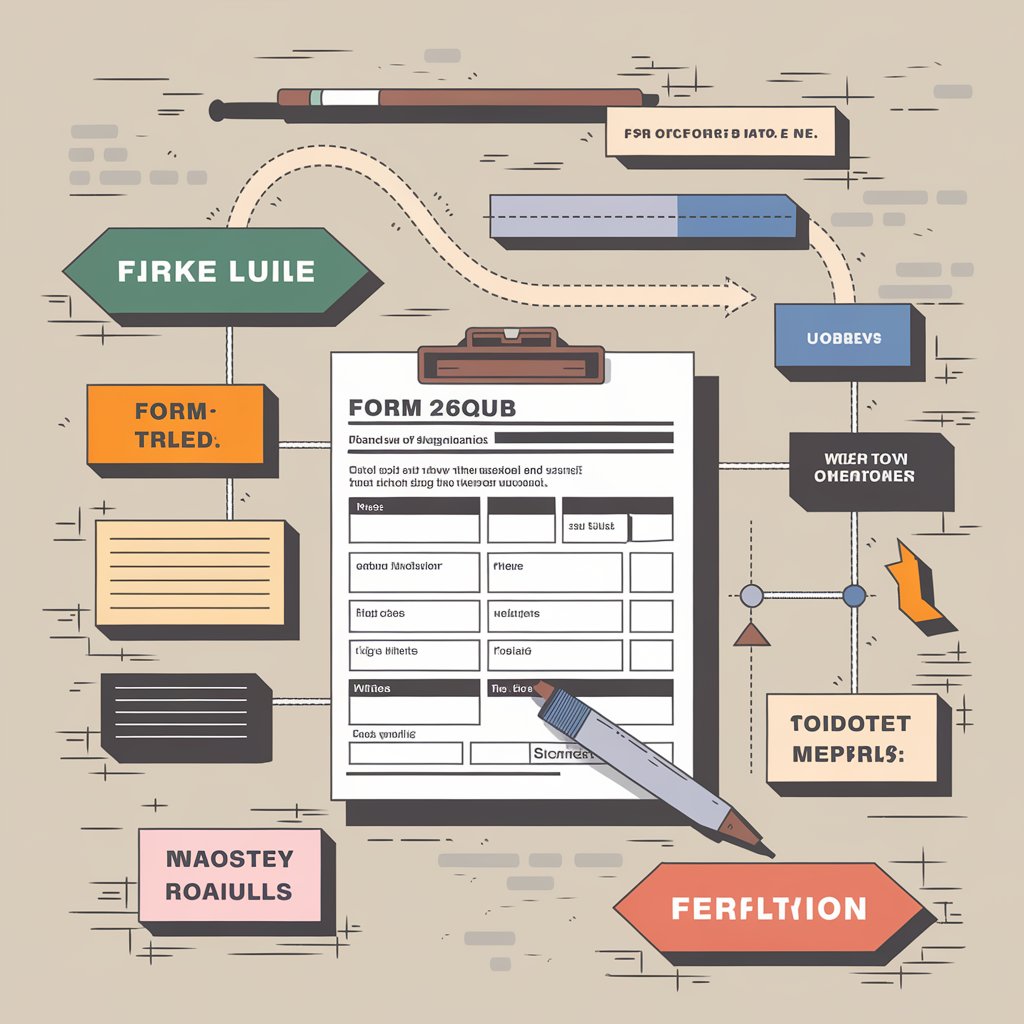
Key Points to Remember
After submission, a Correction ID is generated to track the status of your request.
If DSC is not registered, you must furnish hard copies of supporting documents, such as the acknowledgment of Form 26QB correction, PAN card, property transfer documents, and payment proofs, to the Jurisdictional Assessing Officer (AO).
e-Verification is not available for NRI taxpayers.
By following these steps, you can efficiently rectify errors in Form 26QB, ensuring compliance with tax regulations and avoiding unnecessary complications.
Critical Fields | Non-Critical Fields |
PAN of buyer | Major Head |
PAN of seller | Address of buyer |
Financial Year | Address of seller |
Amount paid/credited | Email ID of buyer |
Date of payment/credit | Mobile number of buyer |
Date of deduction | Email ID of seller |
Property details | Mobile number of seller |
Total value of consideration | Date of Agreement/Booking |
Payment Type | |
Total amount paid in installments | Total Stamp Duty Value of the Property |
Use your registered User ID and Password to access the TRACES portal.
Navigate to the “Statements/Forms” tab and select “Request for Correction.”
Enter the relevant Assessment Year, Acknowledgement Number, and PAN of Seller from the filed Form 26QB.
Click on “File Correction” to submit the request. A unique request number will be generated.
Under the “Statements/Forms” tab, go to “Track Correction Request.”
Once the status shows as “Available,” proceed with the correction by clicking on it.
Enter the Challan Identification Number (CIN) details as per the original Form 26QB filing and click “Proceed.”
Select the fields you wish to correct and click “Edit.”
Save the updated details and submit the Correction Statement. Highlighted changes will appear for review.
Confirm the updated details and submit the correction request.
If your Digital Signature Certificate (DSC) is registered, validate using the DSC.
Alternatively, validate the request using e-Verify (Net Banking), Aadhaar OTP, or AO Approval. Also, check out How to Correct Form 26QB-TDS Online?
After submission, a Correction ID is generated to track the status of your request.
If DSC is not registered, you must furnish hard copies of supporting documents, such as the acknowledgment of Form 26QB correction, PAN card, property transfer documents, and payment proofs, to the Jurisdictional Assessing Officer (AO).
e-Verification is not available for NRI taxpayers.