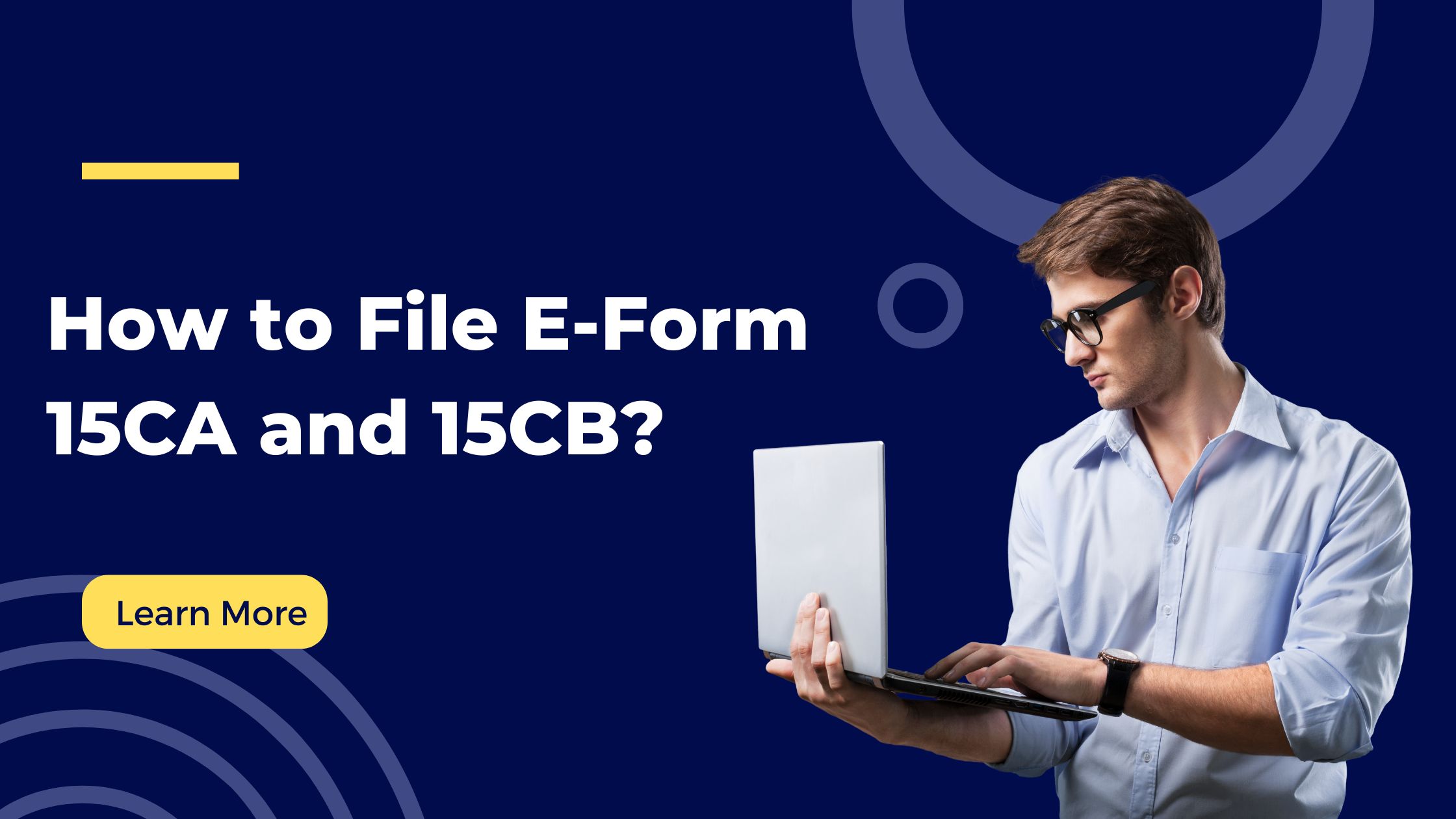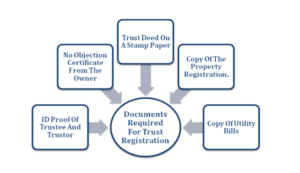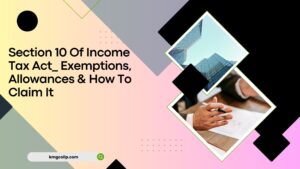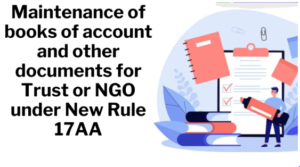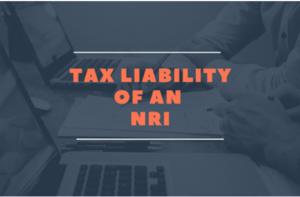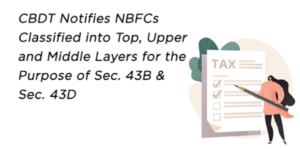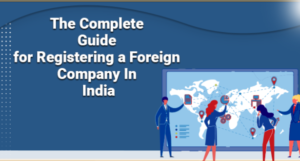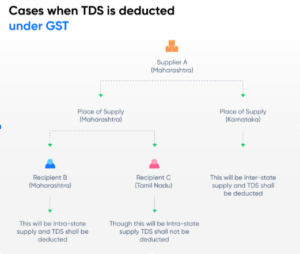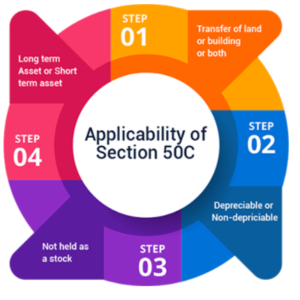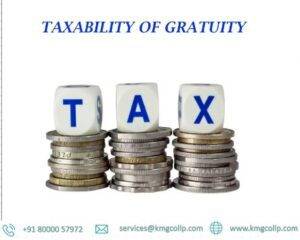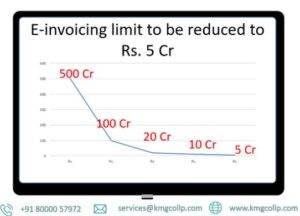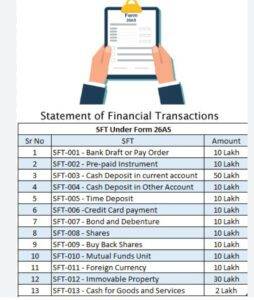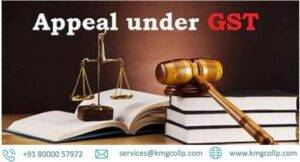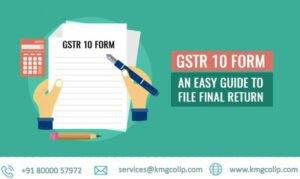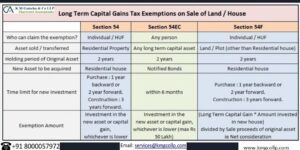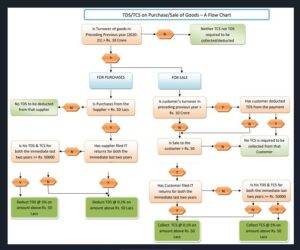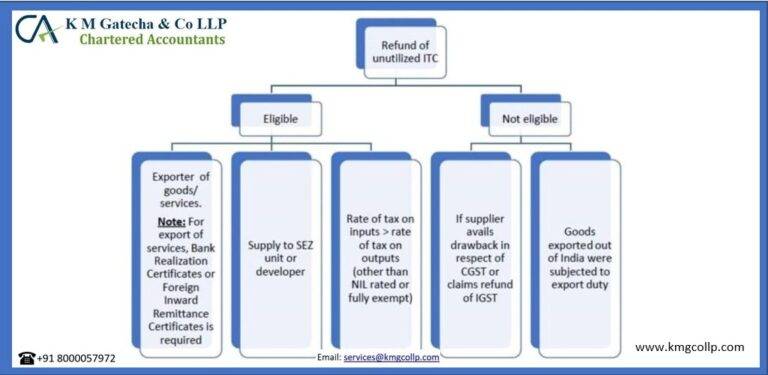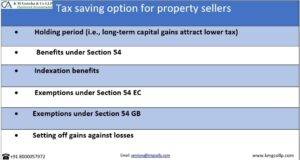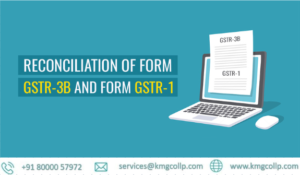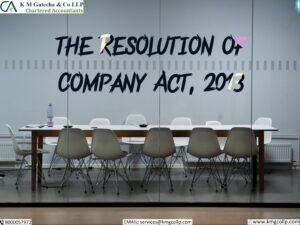Handling compliance related to foreign remittances can often feel overwhelming. The involvement of cross-border transactions adds an extra layer of complexity, making the process seem more stressful than it actually is.
Compliance matters, by nature, tend to make people uneasy — especially when approvals or clearances are required from official authorities who often seem intimidating. This article aims to ease that anxiety and help make the filing process smoother and more understandable.
In a press release dated 14 June 2021, the Income Tax Department announced a relaxation for filing Forms 15CA and 15CB on the new e-filing portal, www.incometax.gov.in. Taxpayers were allowed to submit these forms in physical format to authorized dealers until 30 June 2021.
Form 15CA
According to the Income Tax Act, any payment made by an Indian resident to a non-resident must be reported. The purpose of deducting tax at source and reporting it is to ensure timely collection of taxes. Form 15CA is a declaration submitted by the person making the remittance, confirming that the applicable taxes on payments to the non-resident have been duly deducted.
Form 15CB
Unlike Form 15CA, Form 15CB is a certificate provided by a Chartered Accountant. This certificate confirms that the provisions of the Income Tax Act and relevant Double Taxation Avoidance Agreement (DTAA) have been followed when deducting tax on the payment. It includes:
- Nature and particulars of the payment made to the non-resident
- Confirmation of compliance with Section 195 of the Income Tax Act
- Applicable TDS rate
- Applicability of DTAA provisions
When Are Form 15CA and Form 15CB Required?
No forms are necessary if the remittance is not subject to tax.
If the transaction falls under a specific exemption category, only Part D of Form 15CA needs to be submitted.
If the remittance amount is below Rs. 5 lakh during a financial year, then only Part A of Form 15CA is required.
For remittances exceeding Rs. 5 lakh, both Form 15CA – Part C and Form 15CB must be filed.
In cases where the remittance exceeds Rs. 5 lakh and the taxpayer has obtained a certificate under Section 195(2), 195(3), or 197 of the Income Tax Act, then Form 15CA – Part B should be submitted.
Breakdown of Form 15CA Parts
Form 15CA is structured into four sections. The applicable part depends on the nature and value of the remittance:
- Part A – To be filed when the total remittance or its aggregate is not more than Rs. 5 lakh in a financial year, regardless of whether the amount is taxable or not.
- Part B – Applicable when a certificate under Section 195(2), 195(3), or 197 has been obtained from the Assessing Officer.
- Part C – Required when the total remittance in a financial year exceeds Rs. 5 lakh and the amount is taxable.
- Part D – To be submitted when the remittance is not taxable as per Indian tax laws.
Procedure to File Form 15CA and 15CB Online
Filing Form 15CA: Step-by-Step Guide for Parts A, B, and D
Form 15CA must be filed electronically through the Income Tax Department’s e-filing portal and is authenticated using either a Digital Signature Certificate (DSC) or an Electronic Verification Code (EVC).
Step 1: Login to the Income Tax Portal
Visit www.incometax.gov.in and sign in using your credentials.
Step 2: Add Your Chartered Accountant (CA)
Before proceeding with the form submission, you must link your CA:
- Go to the ‘Authorised Partners’ tab and select ‘My Chartered Accountant (CA)’ from the dropdown.
- You’ll be redirected to the ‘My Chartered Accountant(s)’ page. Click on ‘Add CA’.
- Enter your CA’s Membership Number and click ‘Add’.
- Confirm the addition when prompted.
- A message will appear stating: “Request for adding CA has been submitted successfully and is pending acceptance by the CA.”
Step 3: Filing Form 15CA
- After logging in, navigate to E-file > Income Tax Forms > File Income Tax Forms.
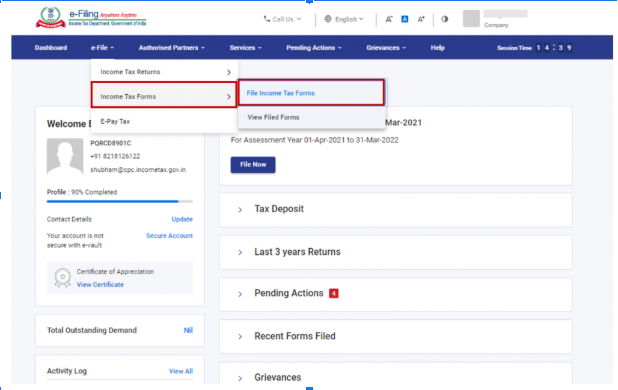
2. On the next screen, choose ‘Others (Source of Income not relevant)’ and locate Form No. 15CA (you can also search for it directly).
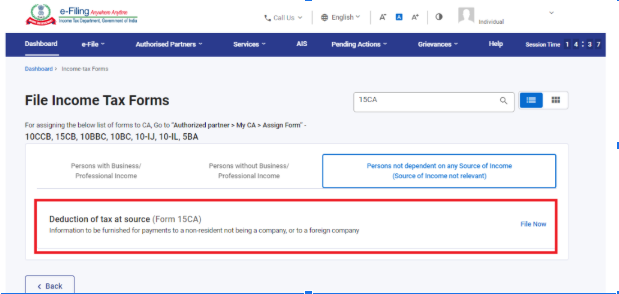
3. On the instructions page, click ‘Let’s Get Started’.
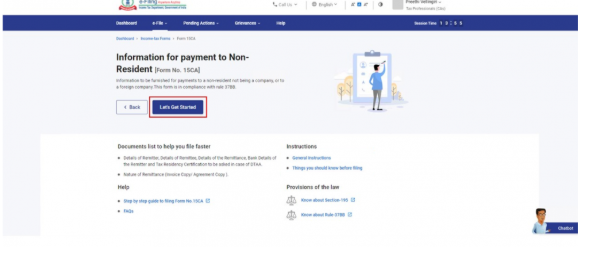
4. In the section ‘Information for payment to Non-Resident’, select the appropriate Mode of Submission and Financial Year.
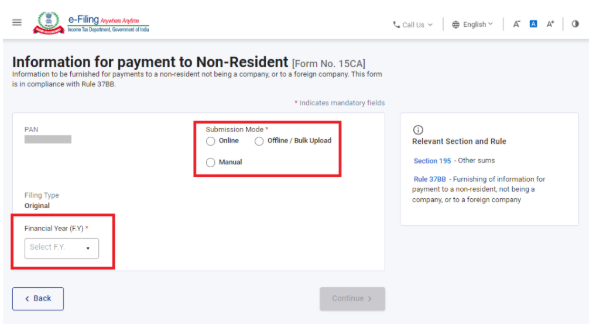
5. Choose the relevant part of the form—A, B, C, or D—based on your case.
Part A
- For remittances up to Rs. 5 lakh in a financial year.
- Provide details of the remitter, remittee, and payment.
- No requirement to upload Form 15CB.
- Complete the verification at the end.
Part B
- Used when a certificate under Section 195(2), 195(3), or 197 has been issued by the Assessing Officer.
- Along with standard remittance details, you need to enter AO certificate information.
- Form 15CB is not needed.
Part C
- For remittances exceeding Rs. 5 lakh where Form 15CB from a CA is mandatory.
- Enter CA details and upload related documents, in addition to remitter and remittee details.
- Click on ‘Assign to CA’, confirm with ‘Yes’, and a message will appear: “Assigned to the CA successfully.”
- From your dashboard, go to Pending Actions to review the Form 15CB uploaded by your CA.
- You can either accept or reject it. Upon acceptance, proceed to the e-Verification stage.
- Use DSC or EVC to complete the e-Verification. A success message will confirm submission.
Part D
- Applicable for remittances not taxable under Indian tax laws (no TDS applicable).
- Enter remitter details including name, PAN, status, and contact info.
- Add remittee and remittance details.
- Save the form and complete the verification.
6. After filling in all required details, click ‘Verify’ and then ‘Preview’.
7. Cross-check the information in the preview and complete e-Verification using DSC or EVC.
8. A confirmation with Transaction ID and Acknowledgement Number will be displayed. Keep these details safe. You will also receive an email and SMS confirmation on your registered contact details.
Form 15CB Filing Procedure
To begin, you must first complete the “Add CA” step:
- Navigate to the ‘Authorised Partners’ tab and choose ‘My CA’.
- Click on ‘Add CA’ and enter the Membership Number of your Chartered Accountant.
- After this, proceed to assign Form 15CB to the CA.
Once the CA is successfully linked, they can proceed with the rest of the filing independently.
Note: The CA must have a registered CA account on the e-filing portal—regular user accounts won’t be valid for this purpose.
Steps for the CA to File Form 15CB:
- Under the ‘E-file’ tab, go to Income Tax Forms > File Income Tax Forms.
- Locate Form 15CB and click on ‘File Now’.
- Three modes are available:
- Online Submission
- Offline/Bulk Upload
- Manual Mode (for digitising forms filed manually between 7 June 2021 and 15 August 2021 as per the press release)
- For Offline/Bulk Upload, the file must be generated using the Offline Utility.
- For Online Mode, enter all required details directly into the form.
- After filling in the details, complete the e-verification, upload the CA’s DSC, and submit the form.
Once submitted successfully, Form 15CB can be viewed and downloaded from the ‘View Filed Forms’ section under the CA or Assessee login.
Offline/Bulk Filing of Form 15CA and 15CB
Form 15CA (Parts A & B – Taxpayer Steps):
- Log in to the e-Filing portal.
- Navigate to e-File > Income Tax Forms > File Form 15CA.
- Enter basic information—PAN/TAN (auto-filled), financial year, filing type, and submission mode.
- Choose between Online, Offline/Bulk Upload, or Manual Mode.
- Manual Mode is meant solely for digitisation of forms manually filed from 7 June 2021 to 15 August 2021.
- In Offline/Bulk Upload, download and use the Offline Utility to prepare and upload your forms.
- In Online Mode, fill in the form directly on the portal.
- Complete e-Verification, upload the DSC of the authorised signatory, and submit.
Using the Offline Utility for Form 15CA:
- Download the utility from the ‘Downloads’ section under Income Tax Forms.
- Create individual XML files for the remitter, remittee, and (for Part-C) CA’s Form 15CB.
- Combine all XMLs into a ZIP file.
- Upload this ZIP file and submit. A Token Number will be generated.
- Track the status via e-File > View Form 15CA Offline/Bulk.
- If the file is successfully processed, an Acknowledgement Number will be issued.
- If it fails, reasons will be shown—correct and re-upload as needed.
You can also export a list containing ARN, status, and file names of failed submissions.
Form 15CB (Offline/Bulk Mode): CA’s Role
Appointing Your CA:
- Log into the portal and go to ‘My Chartered Accountant(s)’ under ‘Authorised Partners’.
- Add your CA using their membership number and assign them Form 15CB (only once per financial year).
Filing by the CA (Parts A & B):
- Log into the e-Filing portal and navigate to e-File > File Form 15CB.
- Provide the necessary details—User ID, PAN, submission type (Offline/Bulk), and financial year.
- Download the Form 15CB Offline Utility from the portal’s ‘Downloads’ section.
- Create individual XML files for remitter, remittee, and the CA. Combine and compress them into a ZIP file.
- Upload the ZIP file and sign the submission using the CA’s DSC. A Token Number will be generated.
- Check status via e-File > View Form 15CB Offline/Bulk.
- If XML validation fails, the error reason will be shown—correct and re-upload.
A downloadable PDF of successful filings and exportable status report with ARN and file names is also available.
Though these forms may initially seem daunting, the process is quite straightforward once the steps are understood. Plus, the ability to withdraw a submitted form gives flexibility if changes are needed later.
Need Help?
FAQs Related to Form 15CA and Form 15CB
1. What documents are needed to file Form 15CA?
To file Form 15CA, you will typically need the following documents:
- Invoice related to the payment
- Tax Residency Certificate (TRC) from the recipient
- Agreement or contract between the parties involved
Form 10F (if applicable)
2. Who is required to submit Form 15CA?
Any individual or entity (excluding companies) responsible for making a payment to a non-resident or a foreign company must furnish the required details using Form 15CA.
3. Is filing Form 15CB mandatory in all cases?
No, Form 15CB is not mandatory in every case. It is required only when the total remittance during a financial year exceeds ₹5 lakh and a certificate from a Chartered Accountant (as defined under Section 288 of the Income Tax Act, 1961) is needed.
4. How is Form 15CB verified?
Form 15CB must be verified using a Digital Signature Certificate (DSC) of the Chartered Accountant. The DSC must be registered on the income tax e-filing portal. There is no fixed deadline for submitting Form 15CB, but it must be filed before the actual remittance is made.
5. Is there any time frame for submitting Form 15CA?
While no specific deadline is prescribed, Form 15CA must be filed before the remittance is carried out.
6. Do I need to file Form 15CB before submitting Form 15CA (Part C)?
Yes. If you’re filing Part C of Form 15CA, you must first file and e-verify Form 15CB. The Acknowledgement Number of Form 15CB is necessary to pre-fill the relevant details in Form 15CA.
7. How is Form 15CA e-verified?
Form 15CA can be e-verified using either a Digital Signature Certificate (DSC) or an Electronic Verification Code (EVC). However, if a DSC is registered, it must be used for verification.
Table of Contents
Toggle