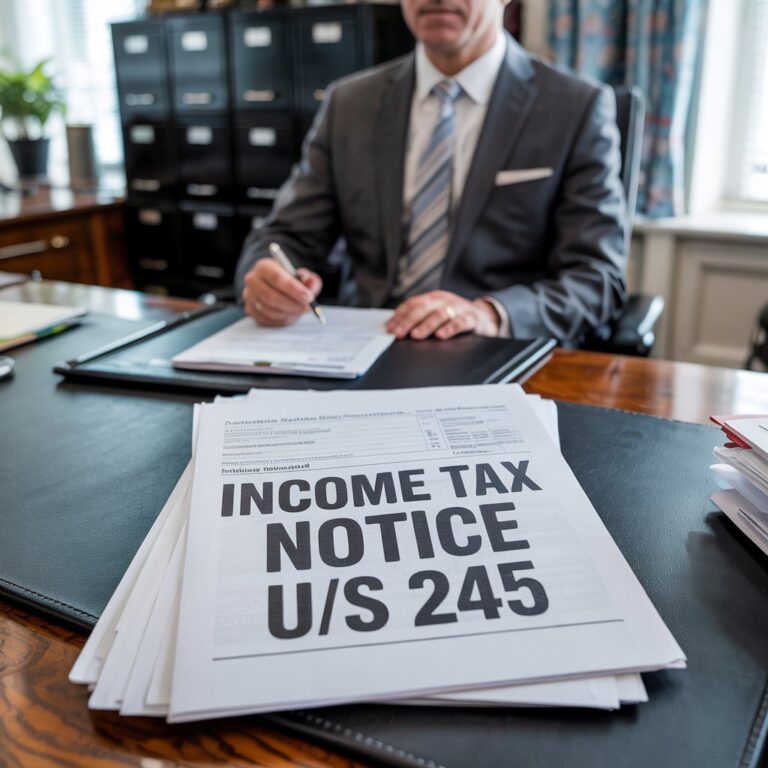What is Intimation u/s 245?
An intimation under Section 245 is a notification sent by the Income Tax Department informing taxpayers that their pending tax liability from previous years will be offset against their refund for the current year.
Section 245 of the Income Tax Act grants the department the authority to adjust past tax dues with the taxpayer's refund. However, before doing so, it is mandatory for the department to send an intimation under this section and allow taxpayers to respond—either accepting or disputing the adjustment.

Example for Better Understanding (Income Tax Notice u/s 245: Notification and Its Consequences)
Let’s say the Income Tax Department raised a tax demand of Rs. 21,000 against Mr. Sharma for the Financial Year (FY) 2012-13 after he filed his tax return. Mr. Sharma disagreed with this demand because his TDS (Tax Deducted at Source) was not considered. To correct this, he filed a rectification request under Section 154 and assumed the matter was settled.
Now, in FY 2016-17, Mr. Sharma filed his return as usual, but this time he was eligible for a refund of Rs. 15,000. However, instead of receiving the refund, he received an intimation under Section 245 stating that his refund would be adjusted against the previous demand from FY 2012-13.
This unexpected notice brought back concerns from FY 2012-13, as Mr. Sharma had previously challenged the demand through rectification under Section 154. However, the Income Tax Department did not accept the rectification, and the demand remained unpaid.
In this situation, the department has the legal right to adjust the pending Rs. 21,000 tax demand against Mr. Sharma’s Rs. 15,000 refund.
What is a Section 245 Notice?
A Section 245 notice is an official communication issued by the Income Tax Department of India under Section 245 of the Income Tax Act. This notice informs taxpayers that the department intends to adjust a pending tax demand from a previous assessment year against a refund due in the current year. It ensures that tax liabilities are settled appropriately and prevents tax evasion.
This notice is particularly relevant in cases where a taxpayer has a complex transaction or seeks clarity on their tax obligations before proceeding. It allows the department to review the situation and ensure compliance with tax laws.
Time Limit to Respond to Intimation under Section 245
Taxpayers are required to respond to a Section 245 notice within 30 days of receiving it. If no response is provided within this period, the Income Tax Department may proceed with adjustments based on the information available to them. To ensure a proper review of their case, taxpayers should submit any necessary documents or clarifications within the given timeframe.
Important Consideration
The Income Tax Department can only proceed with this adjustment after sending an intimation under Section 245 and allowing the taxpayer to respond. This ensures transparency and gives taxpayers a chance to provide clarifications or contest the demand before any deductions are made.
How to Respond to the Notice u/s 245?
Upon receiving an intimation under Section 245 of the Income Tax Act, it is crucial to carefully review the details provided, including the timeframe for response (usually 30 days). If no action is taken within the stipulated period, the outstanding tax demand will be automatically adjusted against the current year’s refund.
To avoid this automatic adjustment, taxpayers must respond within the specified timeframe. The response can take two forms—either agreeing with the demand or disagreeing (fully or partially). Below are the steps for each scenario.

If You Agree with the Outstanding Demand
Log in to the official Income Tax e-filing portal: www.incometax.gov.in using your user ID and password.
Navigate to "Pending Actions" → "Response to Outstanding Demand" → "Submit Response" → Select "Demand is Correct" → Submit.
At this point, you may also choose to pay the outstanding tax amount directly.
Verify that your response has been recorded successfully.
If no action is taken within the given time, the demand will be adjusted automatically with your refund.
If You Do Not Agree or Partially Disagree with the Outstanding Demand
Log in to www.incometax.gov.in using your credentials.
Go to "Pending Actions" → "Response to Outstanding Demand" → "Submit Response" → Select "Disagree with Demand" (either fully or partially) → Submit.
Provide reasons for your disagreement, such as:
Demand already paid
Demand reduced through rectification/revision
Appeal has been filed
Other valid reasons
Verify that your response and reasons have been successfully recorded.
Keep a record of your submission and follow up with the Income Tax Department for further updates.
Reason for Issuance of Intimation under Section 245
The Income Tax Department issues an Intimation under Section 245 to offset any pending tax dues from a previous assessment year against the refund due in the current year. This adjustment is made when a taxpayer has an outstanding tax liability from a prior year while being eligible for a refund in the current year. The objective is to ensure the settlement of unpaid dues.
This intimation is issued due to reasons such as mismatches in tax payments, unadjusted demands, or unresolved tax liabilities that were not addressed through regular assessment procedures. It facilitates the reconciliation of past and present tax obligations.
It is always recommended to consult a tax professional before proceeding with any action.
Process to Verify Details of Outstanding Tax Demand
Step 1: Log in to the Income Tax Portal using your user ID and password.
Step 2: Navigate to the ‘View Returns/Forms’ section after logging in.
Step 3: Select ‘Income Tax Returns’ from the available options to access details of your filed returns.
Step 4: Choose the appropriate assessment year for which you wish to check the outstanding tax details.
Step 5: Click on the acknowledgment number linked to the selected assessment year to view the e-filed returns/forms.
Step 6: Review the information to check for any outstanding demand or pending tax liabilities for that particular year.
Step 7: If you have received an intimation under Section 245, review the document to understand the outstanding demand and the proposed adjustment against the current year’s refund.
Detailed Procedure for Filing an Online Response
Step 1: Log in to the Income Tax Portal using your user ID and password.

Step 2: Navigate to Pending Actions → Response to Outstanding Tax Demand section.

Step 3: Click on Submit a Response to proceed.

Step 4: After submission, you will be redirected to a new screen where two response options will be displayed.

Response Options for Outstanding Tax Demand
Option 1: If You Agree That the Demand is Correct
If you select "Demand is correct," a pop-up message will appear.
Click on the Submit button to confirm your acceptance of the demand.
After submission:
If you are eligible for a refund, the outstanding amount (including interest) will be adjusted against the refund.
If no refund is due, you must pay the outstanding demand immediately.

Option 2: If You Disagree with the Demand (Either in Full or in Part)
Step 1: Select "Disagree with Demand" and click "Add Reasons."

Step 2: Choose the appropriate reason(s) from the available options and click Apply. (Multiple reasons can be selected.)

Step 3: On the Response to Outstanding Amount page, provide details for each reason you selected in Step 2 and submit the necessary information.

Time Limit to Respond to Intimation Under Section 245
A taxpayer must respond to the notice within 30 days from the date of receiving the intimation. It is essential to submit the response within this timeframe to ensure that the Income Tax Department properly considers any objections or clarifications. If no response is provided, the department will proceed to adjust the outstanding demand against the taxpayer’s current year’s refund.
Consequences of Not Responding to Intimation Under Section 245
If no action is taken within 30 days, the following consequences may arise:
The outstanding tax demand will be automatically adjusted against any refund due.
Interest on the outstanding demand will also be considered and deducted from the refund amount.
The adjustment will occur without requiring confirmation from the taxpayer, and the refund will be reduced accordingly.
Know Your Jurisdictional Officer
Step 1: Log in to the Income Tax Portal using your user ID and password.

Know Your Jurisdictional Officer
Step 2: Click on My Profile under the Profile Icon.

Step 3: Select Jurisdiction Details, and the relevant details of your jurisdictional officer will be displayed on the screen.

How to Respond to the Assessing Officer?
Since the response to the intimation under Section 245 is submitted online, there is no need for separate compliance with the Assessing Officer unless the Income Tax Department specifically requests additional information or clarification.
FAQs on Income Tax Section 245
1. How can I change my refund against an outstanding demand?
To adjust a refund against an outstanding demand, taxpayers must submit an online response agreeing to the demand raised by the Income Tax Department. Once the response is submitted, the department will process the adjustment and issue an intimation under Section 245.
2. Is Section 245N(a) of Advance Ruling applicable to residents?
No, Section 245N(a) primarily applies to non-residents. However, it is also applicable to a specific category of residents, including public sector units.
3. Can a revised return be filed after receiving a demand notice?
Yes, taxpayers can revise their income tax return after receiving a demand notice. Under Section 139(5) of the Income Tax Act, a revised return can be filed until December 31 of the Assessment Year.
4. Can a revised return be filed without verifying the original return?
No, the original Income Tax Return (ITR) must be verified within 30 days of filing. If the original return has not been verified and corrections are needed, follow these steps:
First, verify the original ITR using any available method.
Then, file the revised ITR with the necessary changes and verify it as well.
5. What is Intimation under Section 245 of the Income Tax Act?
Section 245 of the Income Tax Act allows the Assessing Officer (AO) to adjust a current year’s refund (or part of it) against any pending tax liability from previous years. Before making this adjustment, the department must notify the taxpayer through an intimation under Section 245. If the taxpayer does not respond within the specified time, the outstanding demand will be automatically deducted from the refund.
What is Intimation u/s 245?
An intimation under Section 245 is a notification sent by the Income Tax Department informing taxpayers that their pending tax liability from previous years will be offset against their refund for the current year.
Section 245 of the Income Tax Act grants the department the authority to adjust past tax dues with the taxpayer's refund. However, before doing so, it is mandatory for the department to send an intimation under this section and allow taxpayers to respond—either accepting or disputing the adjustment.
Example for Better Understanding (Income Tax Notice u/s 245: Notification and Its Consequences)
Let’s say the Income Tax Department raised a tax demand of Rs. 21,000 against Mr. Sharma for the Financial Year (FY) 2012-13 after he filed his tax return. Mr. Sharma disagreed with this demand because his TDS (Tax Deducted at Source) was not considered. To correct this, he filed a rectification request under Section 154 and assumed the matter was settled.
Now, in FY 2016-17, Mr. Sharma filed his return as usual, but this time he was eligible for a refund of Rs. 15,000. However, instead of receiving the refund, he received an intimation under Section 245 stating that his refund would be adjusted against the previous demand from FY 2012-13.
This unexpected notice brought back concerns from FY 2012-13, as Mr. Sharma had previously challenged the demand through rectification under Section 154. However, the Income Tax Department did not accept the rectification, and the demand remained unpaid.
In this situation, the department has the legal right to adjust the pending Rs. 21,000 tax demand against Mr. Sharma’s Rs. 15,000 refund.
What is a Section 245 Notice?
A Section 245 notice is an official communication issued by the Income Tax Department of India under Section 245 of the Income Tax Act. This notice informs taxpayers that the department intends to adjust a pending tax demand from a previous assessment year against a refund due in the current year. It ensures that tax liabilities are settled appropriately and prevents tax evasion.
This notice is particularly relevant in cases where a taxpayer has a complex transaction or seeks clarity on their tax obligations before proceeding. It allows the department to review the situation and ensure compliance with tax laws.
Time Limit to Respond to Intimation under Section 245
Taxpayers are required to respond to a Section 245 notice within 30 days of receiving it. If no response is provided within this period, the Income Tax Department may proceed with adjustments based on the information available to them. To ensure a proper review of their case, taxpayers should submit any necessary documents or clarifications within the given timeframe.
Important Consideration
The Income Tax Department can only proceed with this adjustment after sending an intimation under Section 245 and allowing the taxpayer to respond. This ensures transparency and gives taxpayers a chance to provide clarifications or contest the demand before any deductions are made.
How to Respond to the Notice u/s 245?
Upon receiving an intimation under Section 245 of the Income Tax Act, it is crucial to carefully review the details provided, including the timeframe for response (usually 30 days). If no action is taken within the stipulated period, the outstanding tax demand will be automatically adjusted against the current year’s refund.
To avoid this automatic adjustment, taxpayers must respond within the specified timeframe. The response can take two forms—either agreeing with the demand or disagreeing (fully or partially). Below are the steps for each scenario.
If You Agree with the Outstanding Demand
Log in to the official Income Tax e-filing portal: www.incometax.gov.in using your user ID and password.
Navigate to "Pending Actions" → "Response to Outstanding Demand" → "Submit Response" → Select "Demand is Correct" → Submit.
At this point, you may also choose to pay the outstanding tax amount directly.
Verify that your response has been recorded successfully.
If no action is taken within the given time, the demand will be adjusted automatically with your refund.
If You Do Not Agree or Partially Disagree with the Outstanding Demand
Log in to www.incometax.gov.in using your credentials.
Go to "Pending Actions" → "Response to Outstanding Demand" → "Submit Response" → Select "Disagree with Demand" (either fully or partially) → Submit.
Provide reasons for your disagreement, such as:
Demand already paid
Demand reduced through rectification/revision
Appeal has been filed
Other valid reasons
Verify that your response and reasons have been successfully recorded.
Keep a record of your submission and follow up with the Income Tax Department for further updates.
Reason for Issuance of Intimation under Section 245
The Income Tax Department issues an Intimation under Section 245 to offset any pending tax dues from a previous assessment year against the refund due in the current year. This adjustment is made when a taxpayer has an outstanding tax liability from a prior year while being eligible for a refund in the current year. The objective is to ensure the settlement of unpaid dues.
This intimation is issued due to reasons such as mismatches in tax payments, unadjusted demands, or unresolved tax liabilities that were not addressed through regular assessment procedures. It facilitates the reconciliation of past and present tax obligations.
It is always recommended to consult a tax professional before proceeding with any action.
Process to Verify Details of Outstanding Tax Demand
Step 1: Log in to the Income Tax Portal using your user ID and password.
Step 2: Navigate to the ‘View Returns/Forms’ section after logging in.
Step 3: Select ‘Income Tax Returns’ from the available options to access details of your filed returns.
Step 4: Choose the appropriate assessment year for which you wish to check the outstanding tax details.
Step 5: Click on the acknowledgment number linked to the selected assessment year to view the e-filed returns/forms.
Step 6: Review the information to check for any outstanding demand or pending tax liabilities for that particular year.
Step 7: If you have received an intimation under Section 245, review the document to understand the outstanding demand and the proposed adjustment against the current year’s refund.
Detailed Procedure for Filing an Online Response
Step 1: Log in to the Income Tax Portal using your user ID and password.
Step 2: Navigate to Pending Actions → Response to Outstanding Tax Demand section.
Step 3: Click on Submit a Response to proceed.
Step 4: After submission, you will be redirected to a new screen where two response options will be displayed.
Response Options for Outstanding Tax Demand
Option 1: If You Agree That the Demand is Correct
If you select "Demand is correct," a pop-up message will appear.
Click on the Submit button to confirm your acceptance of the demand.
After submission:
If you are eligible for a refund, the outstanding amount (including interest) will be adjusted against the refund.
If no refund is due, you must pay the outstanding demand immediately.
Option 2: If You Disagree with the Demand (Either in Full or in Part)
Step 1: Select "Disagree with Demand" and click "Add Reasons."
Step 2: Choose the appropriate reason(s) from the available options and click Apply. (Multiple reasons can be selected.)
Step 3: On the Response to Outstanding Amount page, provide details for each reason you selected in Step 2 and submit the necessary information.
Time Limit to Respond to Intimation Under Section 245
A taxpayer must respond to the notice within 30 days from the date of receiving the intimation. It is essential to submit the response within this timeframe to ensure that the Income Tax Department properly considers any objections or clarifications. If no response is provided, the department will proceed to adjust the outstanding demand against the taxpayer’s current year’s refund.
Consequences of Not Responding to Intimation Under Section 245
If no action is taken within 30 days, the following consequences may arise:
The outstanding tax demand will be automatically adjusted against any refund due.
Interest on the outstanding demand will also be considered and deducted from the refund amount.
The adjustment will occur without requiring confirmation from the taxpayer, and the refund will be reduced accordingly.
Know Your Jurisdictional Officer
Step 1: Log in to the Income Tax Portal using your user ID and password.
Know Your Jurisdictional Officer
Step 2: Click on My Profile under the Profile Icon.
Step 3: Select Jurisdiction Details, and the relevant details of your jurisdictional officer will be displayed on the screen.
How to Respond to the Assessing Officer?
Since the response to the intimation under Section 245 is submitted online, there is no need for separate compliance with the Assessing Officer unless the Income Tax Department specifically requests additional information or clarification.
FAQs on Income Tax Section 245
1. How can I change my refund against an outstanding demand?
To adjust a refund against an outstanding demand, taxpayers must submit an online response agreeing to the demand raised by the Income Tax Department. Once the response is submitted, the department will process the adjustment and issue an intimation under Section 245.
2. Is Section 245N(a) of Advance Ruling applicable to residents?
No, Section 245N(a) primarily applies to non-residents. However, it is also applicable to a specific category of residents, including public sector units.
3. Can a revised return be filed after receiving a demand notice?
Yes, taxpayers can revise their income tax return after receiving a demand notice. Under Section 139(5) of the Income Tax Act, a revised return can be filed until December 31 of the Assessment Year.
4. Can a revised return be filed without verifying the original return?
No, the original Income Tax Return (ITR) must be verified within 30 days of filing. If the original return has not been verified and corrections are needed, follow these steps:
First, verify the original ITR using any available method.
Then, file the revised ITR with the necessary changes and verify it as well.
5. What is Intimation under Section 245 of the Income Tax Act?
Section 245 of the Income Tax Act allows the Assessing Officer (AO) to adjust a current year’s refund (or part of it) against any pending tax liability from previous years. Before making this adjustment, the department must notify the taxpayer through an intimation under Section 245. If the taxpayer does not respond within the specified time, the outstanding demand will be automatically deducted from the refund.