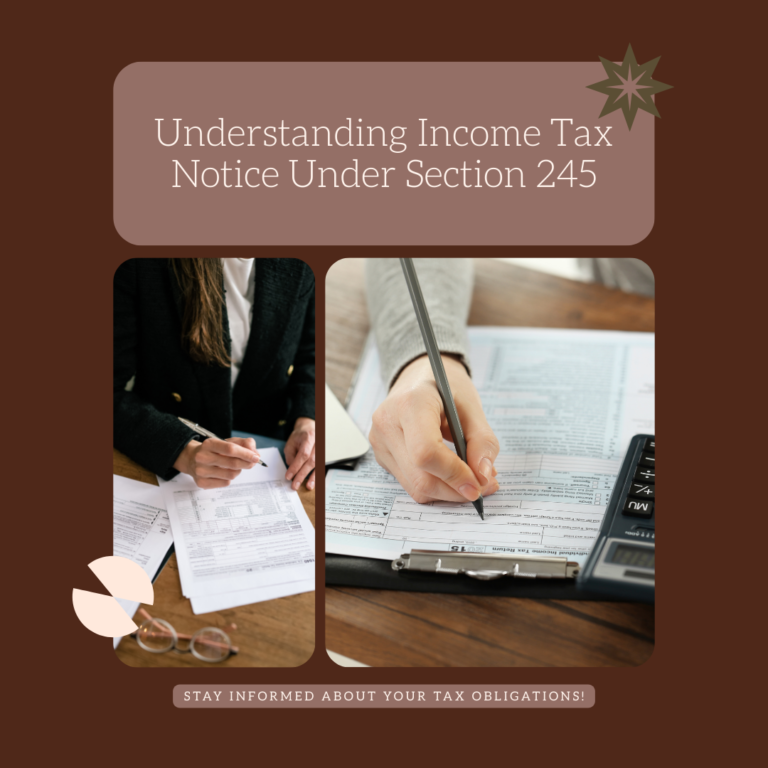Income Tax Notice Under Section 245: Meaning and Impact
A notice issued under Section 245 of the Income Tax Act is an intimation from the Income Tax Department seeking the taxpayer's consent to adjust any outstanding tax dues against the refund claimed for the current financial year. This intimation allows the taxpayer to either agree with the adjustment or raise an objection.
Let’s break down what this section involves and how it affects taxpayers.
What Is Intimation Under Section 245?
An intimation under Section 245 is a formal communication from the tax department informing you that your pending tax liability from a previous financial year is being proposed to be set off against the current year’s refund.
The Income Tax Act, Section 245, empowers the department to carry out such adjustments. However, they are legally required to notify the taxpayer before proceeding, offering the taxpayer an opportunity to respond.

Example to Illustrate Section 245
Suppose the department raised a tax demand of ₹21,000 for FY 2012-13 against Mr. Sharma after processing his return. Mr. Sharma disagreed with the demand, believing it was an oversight, as his TDS was not accounted for. To correct this, he filed a rectification request under Section 154.
Fast forward to FY 2016-17, Mr. Sharma filed his return with a refund claim of ₹15,000. Instead of receiving the refund, he received an intimation under Section 245, informing him that the ₹15,000 refund was being adjusted against the pending ₹21,000 demand from FY 2012-13.
Despite his earlier rectification request, the department had not accepted the correction, and the demand was still active. Hence, the refund was legally eligible for adjustment.
Key Takeaway
The Income Tax Department is within its rights to offset any pending dues against your refund. However, they must issue an intimation under Section 245 before making such adjustments, allowing the taxpayer to either accept the adjustment or contest it.
How to Respond to a Notice Under Section 245 of the Income Tax Act
Once you receive an intimation under Section 245, it’s crucial to carefully review the contents of the notice. Make sure to check all the details, especially the response deadline (usually 30 days). If no action is taken within the given timeframe, the Income Tax Department will proceed to adjust the outstanding demand against your eligible refund by default.
In simple terms, timely action is essential—your response determines whether the adjustment will go through automatically or be held for further review.

Possible Scenarios and Steps to Respond
There are two outcomes when dealing with a notice under Section 245:
You agree with the outstanding demand.
You disagree (fully or partially) with the demand raised.
If You Agree with the Outstanding Demand
Step 1: Log in to the Income Tax e-Filing Portal using your credentials (PAN, password, and captcha).
Step 2: Navigate to:
Pending Actions → Response to Outstanding Demand → Submit Response → Select ‘Demand is correct’ → Submit.
Step 3: You’ll also have the option to pay the outstanding demand online at this stage.
Step 4: Confirm that your response has been submitted successfully.
⚠️ Note: Even if you don’t respond, the refund will be adjusted against the demand after the due date.

If You Disagree or Partially Disagree with the Demand
Step 1: Log in to the Income Tax Portal with your user ID and password.
Step 2: Go to:
Pending Actions → Response to Outstanding Demand → Submit Response → Select ‘Disagree with demand (either in full or part)’ → Submit.
Step 3: Specify your reasons for disagreement. Common reasons include:
Tax demand already paid
Demand reduced via rectification/revision
Appeal already filed
Rectification filed with AO or CPC
Any other valid reason
Step 4: Submit your response and make sure your disagreement has been recorded. It’s advisable to save a copy for your records. Follow up if necessary, as the final decision rests with the Income Tax Department.
Why is Intimation Under Section 245 Issued?
The Income Tax Department sends an intimation under Section 245 when it plans to adjust any outstanding tax dues from a previous assessment year with the refund due in the current year. This is typically done if there is a pending demand against the taxpayer which hasn't been cleared yet.
Such intimations are usually triggered by mismatches in tax records, pending tax liabilities, or demands that weren’t resolved during earlier assessments. It’s a mechanism to balance previous unpaid amounts with current-year refunds.
📌 Tip: It’s best to consult a tax professional before responding to such notices to avoid unnecessary complications.
How to Check or Verify Outstanding Tax Demand?
Here’s a simple step-by-step guide to view your outstanding demand details through the Income Tax Portal:
Step 1:
Go to the Income Tax e-Filing portal and log in using your PAN, password, and captcha code.
Step 2:
Once logged in, navigate to the "View Returns / Forms" section on your dashboard.
Step 3:
Click on "Income Tax Returns" to access the details of returns you’ve filed.
Step 4:
Select the assessment year you want to check. This allows you to see the tax return information for that specific year.
Step 5:
Click on the Acknowledgement Number linked with that year to open the return or form you filed.
Step 6:
Carefully review the details shown to check if there’s any outstanding demand or tax amount payable for that particular year.
Step 7:
If an intimation under Section 245 has been issued, open and review the document for details on the pending tax demand and how it will be adjusted against your current refund.
Step-by-Step Procedure to File an Online Response to Outstanding Tax Demand
Step 1:
Visit the Income Tax e-Filing portal and log in using your User ID (PAN), password, and captcha.

Step 2:
From the dashboard, go to "Pending Actions" and select "Response to Outstanding Tax Demand."

Step 3:
Click on the "Submit Response" option available next to the relevant demand.
Step 4:
Once you click submit, you’ll be directed to a new screen where you will be given two options to proceed: 
"Demand is Correct" – Choose this if you fully agree with the demand raised. You’ll also be given the option to pay the amount online immediately.
"Disagree with Demand (either in full or part)" – Select this if you contest the demand either partially or entirely. You’ll be required to provide supporting reasons and documentation for your disagreement.
Option 1: If You Select "Demand is Correct"
When the taxpayer chooses the “Demand is correct” option, a confirmation pop-up will appear on the screen. Click Submit, and a confirmation message will be shown, acknowledging your acceptance of the tax demand.
If there’s a refund due to you, the system will automatically adjust the outstanding demand amount, along with any applicable interest, against that refund.
If no refund is available, you are required to clear the demand immediately.

Option 2: If You Disagree with the Demand (Fully or Partially)
Step 1:
Choose the option “Disagree with Demand (either in full or in part)” and click on “Add Reasons.”

Step 2:
From the list of available reasons, select the one(s) applicable to your case and click Apply. You can select multiple reasons, if necessary. 
Step 3:
Once you’ve selected your reasons, go back to the Response to Outstanding Amount page. For each reason listed, provide the required supporting details and documentation. 
Time Limit to Respond to Intimation Under Section 245
Typically, the taxpayer has 30 days from receiving the intimation under Section 245 to respond. It’s important to submit your reply within this timeframe to ensure the Income Tax Department addresses your concerns. If no response is submitted within the allotted time, the outstanding tax demand will be automatically adjusted against your current year’s tax refund.
What Happens if You Fail to Respond to the Intimation Under Section 245?
If you do not act within 30 days, the tax demand will be automatically considered for adjustment against your refund. This adjustment will include any interest on the demand. The interest will be applied to the principal outstanding tax for the relevant assessment year, and the amount will be deducted from your refund without any further confirmation from you.
How to Find Your Jurisdictional Officer
Step 1:Log in to the Income Tax Portal using your User ID and Password.

Step 2:
Click on the Profile Icon and select My Profile.

Step 3:
Navigate to Jurisdiction Details, and the relevant screen will appear with the necessary information about your jurisdictional officer. 
How to Respond to the Assessing Officer
Since responses to notices are now filed online, there are no additional compliance requirements unless specifically directed by the Income Tax Department.
How KMG CO LLP Can Assist You in Responding to an Income Tax Notice
Have you received a tax notice from the Income Tax Department? Let KMG CO LLP simplify the process for you:
Expert Assistance: Receive personalized help from our experienced Chartered Accountants (CAs) and tax professionals.
Thorough Analysis: We will review and clarify the notice to ensure you understand the requirements of the Income Tax Department.
Document Preparation: We help you gather and prepare all necessary documents for your response.
Accurate Drafting: Our experts will draft clear, compliant, and timely replies to avoid penalties or complications.
Full Compliance: We ensure your response is fully compliant with tax regulations, minimizing the chances of further queries.
Income Tax Notice Under Section 245: Meaning and Impact
A notice issued under Section 245 of the Income Tax Act is an intimation from the Income Tax Department seeking the taxpayer's consent to adjust any outstanding tax dues against the refund claimed for the current financial year. This intimation allows the taxpayer to either agree with the adjustment or raise an objection.
Let’s break down what this section involves and how it affects taxpayers.
What Is Intimation Under Section 245?
An intimation under Section 245 is a formal communication from the tax department informing you that your pending tax liability from a previous financial year is being proposed to be set off against the current year’s refund.
The Income Tax Act, Section 245, empowers the department to carry out such adjustments. However, they are legally required to notify the taxpayer before proceeding, offering the taxpayer an opportunity to respond.

Example to Illustrate Section 245
Suppose the department raised a tax demand of ₹21,000 for FY 2012-13 against Mr. Sharma after processing his return. Mr. Sharma disagreed with the demand, believing it was an oversight, as his TDS was not accounted for. To correct this, he filed a rectification request under Section 154.
Fast forward to FY 2016-17, Mr. Sharma filed his return with a refund claim of ₹15,000. Instead of receiving the refund, he received an intimation under Section 245, informing him that the ₹15,000 refund was being adjusted against the pending ₹21,000 demand from FY 2012-13.
Despite his earlier rectification request, the department had not accepted the correction, and the demand was still active. Hence, the refund was legally eligible for adjustment.
Key Takeaway
The Income Tax Department is within its rights to offset any pending dues against your refund. However, they must issue an intimation under Section 245 before making such adjustments, allowing the taxpayer to either accept the adjustment or contest it.
How to Respond to a Notice Under Section 245 of the Income Tax Act
Once you receive an intimation under Section 245, it’s crucial to carefully review the contents of the notice. Make sure to check all the details, especially the response deadline (usually 30 days). If no action is taken within the given timeframe, the Income Tax Department will proceed to adjust the outstanding demand against your eligible refund by default.
In simple terms, timely action is essential—your response determines whether the adjustment will go through automatically or be held for further review.

Possible Scenarios and Steps to Respond
There are two outcomes when dealing with a notice under Section 245:
You agree with the outstanding demand.
You disagree (fully or partially) with the demand raised.
If You Agree with the Outstanding Demand
Step 1: Log in to the Income Tax e-Filing Portal using your credentials (PAN, password, and captcha).
Step 2: Navigate to:
Pending Actions → Response to Outstanding Demand → Submit Response → Select ‘Demand is correct’ → Submit.
Step 3: You’ll also have the option to pay the outstanding demand online at this stage.
Step 4: Confirm that your response has been submitted successfully.
⚠️ Note: Even if you don’t respond, the refund will be adjusted against the demand after the due date.

If You Disagree or Partially Disagree with the Demand
Step 1: Log in to the Income Tax Portal with your user ID and password.
Step 2: Go to:
Pending Actions → Response to Outstanding Demand → Submit Response → Select ‘Disagree with demand (either in full or part)’ → Submit.
Step 3: Specify your reasons for disagreement. Common reasons include:
Tax demand already paid
Demand reduced via rectification/revision
Appeal already filed
Rectification filed with AO or CPC
Any other valid reason
Step 4: Submit your response and make sure your disagreement has been recorded. It’s advisable to save a copy for your records. Follow up if necessary, as the final decision rests with the Income Tax Department.
Why is Intimation Under Section 245 Issued?
The Income Tax Department sends an intimation under Section 245 when it plans to adjust any outstanding tax dues from a previous assessment year with the refund due in the current year. This is typically done if there is a pending demand against the taxpayer which hasn't been cleared yet.
Such intimations are usually triggered by mismatches in tax records, pending tax liabilities, or demands that weren’t resolved during earlier assessments. It’s a mechanism to balance previous unpaid amounts with current-year refunds.
📌 Tip: It’s best to consult a tax professional before responding to such notices to avoid unnecessary complications.
How to Check or Verify Outstanding Tax Demand?
Here’s a simple step-by-step guide to view your outstanding demand details through the Income Tax Portal:
Step 1:
Go to the Income Tax e-Filing portal and log in using your PAN, password, and captcha code.
Step 2:
Once logged in, navigate to the "View Returns / Forms" section on your dashboard.
Step 3:
Click on "Income Tax Returns" to access the details of returns you’ve filed.
Step 4:
Select the assessment year you want to check. This allows you to see the tax return information for that specific year.
Step 5:
Click on the Acknowledgement Number linked with that year to open the return or form you filed.
Step 6:
Carefully review the details shown to check if there’s any outstanding demand or tax amount payable for that particular year.
Step 7:
If an intimation under Section 245 has been issued, open and review the document for details on the pending tax demand and how it will be adjusted against your current refund.
Step-by-Step Procedure to File an Online Response to Outstanding Tax Demand
Step 1:
Visit the Income Tax e-Filing portal and log in using your User ID (PAN), password, and captcha.

Step 2:
From the dashboard, go to "Pending Actions" and select "Response to Outstanding Tax Demand."

Step 3:
Click on the "Submit Response" option available next to the relevant demand.
Step 4:
Once you click submit, you’ll be directed to a new screen where you will be given two options to proceed: 
"Demand is Correct" – Choose this if you fully agree with the demand raised. You’ll also be given the option to pay the amount online immediately.
"Disagree with Demand (either in full or part)" – Select this if you contest the demand either partially or entirely. You’ll be required to provide supporting reasons and documentation for your disagreement.
Option 1: If You Select "Demand is Correct"
When the taxpayer chooses the “Demand is correct” option, a confirmation pop-up will appear on the screen. Click Submit, and a confirmation message will be shown, acknowledging your acceptance of the tax demand.
If there’s a refund due to you, the system will automatically adjust the outstanding demand amount, along with any applicable interest, against that refund.
If no refund is available, you are required to clear the demand immediately.

Option 2: If You Disagree with the Demand (Fully or Partially)
Step 1:
Choose the option “Disagree with Demand (either in full or in part)” and click on “Add Reasons.”

Step 2:
From the list of available reasons, select the one(s) applicable to your case and click Apply. You can select multiple reasons, if necessary. 
Step 3:
Once you’ve selected your reasons, go back to the Response to Outstanding Amount page. For each reason listed, provide the required supporting details and documentation. 
Time Limit to Respond to Intimation Under Section 245
Typically, the taxpayer has 30 days from receiving the intimation under Section 245 to respond. It’s important to submit your reply within this timeframe to ensure the Income Tax Department addresses your concerns. If no response is submitted within the allotted time, the outstanding tax demand will be automatically adjusted against your current year’s tax refund.
What Happens if You Fail to Respond to the Intimation Under Section 245?
If you do not act within 30 days, the tax demand will be automatically considered for adjustment against your refund. This adjustment will include any interest on the demand. The interest will be applied to the principal outstanding tax for the relevant assessment year, and the amount will be deducted from your refund without any further confirmation from you.
How to Find Your Jurisdictional Officer
Step 1:Log in to the Income Tax Portal using your User ID and Password.

Step 2:
Click on the Profile Icon and select My Profile.

Step 3:
Navigate to Jurisdiction Details, and the relevant screen will appear with the necessary information about your jurisdictional officer. 
How to Respond to the Assessing Officer
Since responses to notices are now filed online, there are no additional compliance requirements unless specifically directed by the Income Tax Department.
How KMG CO LLP Can Assist You in Responding to an Income Tax Notice
Have you received a tax notice from the Income Tax Department? Let KMG CO LLP simplify the process for you:
Expert Assistance: Receive personalized help from our experienced Chartered Accountants (CAs) and tax professionals.
Thorough Analysis: We will review and clarify the notice to ensure you understand the requirements of the Income Tax Department.
Document Preparation: We help you gather and prepare all necessary documents for your response.
Accurate Drafting: Our experts will draft clear, compliant, and timely replies to avoid penalties or complications.
Full Compliance: We ensure your response is fully compliant with tax regulations, minimizing the chances of further queries.
Income Tax Notice Under Section 245: Meaning and Impact
A notice issued under Section 245 of the Income Tax Act is an intimation from the Income Tax Department seeking the taxpayer's consent to adjust any outstanding tax dues against the refund claimed for the current financial year. This intimation allows the taxpayer to either agree with the adjustment or raise an objection.
Let’s break down what this section involves and how it affects taxpayers.
What Is Intimation Under Section 245?
An intimation under Section 245 is a formal communication from the tax department informing you that your pending tax liability from a previous financial year is being proposed to be set off against the current year’s refund.
The Income Tax Act, Section 245, empowers the department to carry out such adjustments. However, they are legally required to notify the taxpayer before proceeding, offering the taxpayer an opportunity to respond.

Example to Illustrate Section 245
Suppose the department raised a tax demand of ₹21,000 for FY 2012-13 against Mr. Sharma after processing his return. Mr. Sharma disagreed with the demand, believing it was an oversight, as his TDS was not accounted for. To correct this, he filed a rectification request under Section 154.
Fast forward to FY 2016-17, Mr. Sharma filed his return with a refund claim of ₹15,000. Instead of receiving the refund, he received an intimation under Section 245, informing him that the ₹15,000 refund was being adjusted against the pending ₹21,000 demand from FY 2012-13.
Despite his earlier rectification request, the department had not accepted the correction, and the demand was still active. Hence, the refund was legally eligible for adjustment.
Key Takeaway
The Income Tax Department is within its rights to offset any pending dues against your refund. However, they must issue an intimation under Section 245 before making such adjustments, allowing the taxpayer to either accept the adjustment or contest it.
How to Respond to a Notice Under Section 245 of the Income Tax Act
Once you receive an intimation under Section 245, it’s crucial to carefully review the contents of the notice. Make sure to check all the details, especially the response deadline (usually 30 days). If no action is taken within the given timeframe, the Income Tax Department will proceed to adjust the outstanding demand against your eligible refund by default.
In simple terms, timely action is essential—your response determines whether the adjustment will go through automatically or be held for further review.

Possible Scenarios and Steps to Respond
There are two outcomes when dealing with a notice under Section 245:
You agree with the outstanding demand.
You disagree (fully or partially) with the demand raised.
If You Agree with the Outstanding Demand
Step 1: Log in to the Income Tax e-Filing Portal using your credentials (PAN, password, and captcha).
Step 2: Navigate to:
Pending Actions → Response to Outstanding Demand → Submit Response → Select ‘Demand is correct’ → Submit.
Step 3: You’ll also have the option to pay the outstanding demand online at this stage.
Step 4: Confirm that your response has been submitted successfully.
⚠️ Note: Even if you don’t respond, the refund will be adjusted against the demand after the due date.

If You Disagree or Partially Disagree with the Demand
Step 1: Log in to the Income Tax Portal with your user ID and password.
Step 2: Go to:
Pending Actions → Response to Outstanding Demand → Submit Response → Select ‘Disagree with demand (either in full or part)’ → Submit.
Step 3: Specify your reasons for disagreement. Common reasons include:
Tax demand already paid
Demand reduced via rectification/revision
Appeal already filed
Rectification filed with AO or CPC
Any other valid reason
Step 4: Submit your response and make sure your disagreement has been recorded. It’s advisable to save a copy for your records. Follow up if necessary, as the final decision rests with the Income Tax Department.
Why is Intimation Under Section 245 Issued?
The Income Tax Department sends an intimation under Section 245 when it plans to adjust any outstanding tax dues from a previous assessment year with the refund due in the current year. This is typically done if there is a pending demand against the taxpayer which hasn't been cleared yet.
Such intimations are usually triggered by mismatches in tax records, pending tax liabilities, or demands that weren’t resolved during earlier assessments. It’s a mechanism to balance previous unpaid amounts with current-year refunds.
📌 Tip: It’s best to consult a tax professional before responding to such notices to avoid unnecessary complications.
How to Check or Verify Outstanding Tax Demand?
Here’s a simple step-by-step guide to view your outstanding demand details through the Income Tax Portal:
Step 1:
Go to the Income Tax e-Filing portal and log in using your PAN, password, and captcha code.
Step 2:
Once logged in, navigate to the "View Returns / Forms" section on your dashboard.
Step 3:
Click on "Income Tax Returns" to access the details of returns you’ve filed.
Step 4:
Select the assessment year you want to check. This allows you to see the tax return information for that specific year.
Step 5:
Click on the Acknowledgement Number linked with that year to open the return or form you filed.
Step 6:
Carefully review the details shown to check if there’s any outstanding demand or tax amount payable for that particular year.
Step 7:
If an intimation under Section 245 has been issued, open and review the document for details on the pending tax demand and how it will be adjusted against your current refund.
Step-by-Step Procedure to File an Online Response to Outstanding Tax Demand
Step 1:
Visit the Income Tax e-Filing portal and log in using your User ID (PAN), password, and captcha.

Step 2:
From the dashboard, go to "Pending Actions" and select "Response to Outstanding Tax Demand."

Step 3:
Click on the "Submit Response" option available next to the relevant demand.
Step 4:
Once you click submit, you’ll be directed to a new screen where you will be given two options to proceed: 
"Demand is Correct" – Choose this if you fully agree with the demand raised. You’ll also be given the option to pay the amount online immediately.
"Disagree with Demand (either in full or part)" – Select this if you contest the demand either partially or entirely. You’ll be required to provide supporting reasons and documentation for your disagreement.
Option 1: If You Select "Demand is Correct"
When the taxpayer chooses the “Demand is correct” option, a confirmation pop-up will appear on the screen. Click Submit, and a confirmation message will be shown, acknowledging your acceptance of the tax demand.
If there’s a refund due to you, the system will automatically adjust the outstanding demand amount, along with any applicable interest, against that refund.
If no refund is available, you are required to clear the demand immediately.

Option 2: If You Disagree with the Demand (Fully or Partially)
Step 1:
Choose the option “Disagree with Demand (either in full or in part)” and click on “Add Reasons.”

Step 2:
From the list of available reasons, select the one(s) applicable to your case and click Apply. You can select multiple reasons, if necessary. 
Step 3:
Once you’ve selected your reasons, go back to the Response to Outstanding Amount page. For each reason listed, provide the required supporting details and documentation. 
Time Limit to Respond to Intimation Under Section 245
Typically, the taxpayer has 30 days from receiving the intimation under Section 245 to respond. It’s important to submit your reply within this timeframe to ensure the Income Tax Department addresses your concerns. If no response is submitted within the allotted time, the outstanding tax demand will be automatically adjusted against your current year’s tax refund.
What Happens if You Fail to Respond to the Intimation Under Section 245?
If you do not act within 30 days, the tax demand will be automatically considered for adjustment against your refund. This adjustment will include any interest on the demand. The interest will be applied to the principal outstanding tax for the relevant assessment year, and the amount will be deducted from your refund without any further confirmation from you.
How to Find Your Jurisdictional Officer
Step 1:Log in to the Income Tax Portal using your User ID and Password.

Step 2:
Click on the Profile Icon and select My Profile.

Step 3:
Navigate to Jurisdiction Details, and the relevant screen will appear with the necessary information about your jurisdictional officer. 
How to Respond to the Assessing Officer
Since responses to notices are now filed online, there are no additional compliance requirements unless specifically directed by the Income Tax Department.
How KMG CO LLP Can Assist You in Responding to an Income Tax Notice
Have you received a tax notice from the Income Tax Department? Let KMG CO LLP simplify the process for you:
Expert Assistance: Receive personalized help from our experienced Chartered Accountants (CAs) and tax professionals.
Thorough Analysis: We will review and clarify the notice to ensure you understand the requirements of the Income Tax Department.
Document Preparation: We help you gather and prepare all necessary documents for your response.
Accurate Drafting: Our experts will draft clear, compliant, and timely replies to avoid penalties or complications.
Full Compliance: We ensure your response is fully compliant with tax regulations, minimizing the chances of further queries.
Income Tax Notice Under Section 245: Meaning and Impact
A notice issued under Section 245 of the Income Tax Act is an intimation from the Income Tax Department seeking the taxpayer's consent to adjust any outstanding tax dues against the refund claimed for the current financial year. This intimation allows the taxpayer to either agree with the adjustment or raise an objection.
Let’s break down what this section involves and how it affects taxpayers.
What Is Intimation Under Section 245?
An intimation under Section 245 is a formal communication from the tax department informing you that your pending tax liability from a previous financial year is being proposed to be set off against the current year’s refund.
The Income Tax Act, Section 245, empowers the department to carry out such adjustments. However, they are legally required to notify the taxpayer before proceeding, offering the taxpayer an opportunity to respond.
Example to Illustrate Section 245
Suppose the department raised a tax demand of ₹21,000 for FY 2012-13 against Mr. Sharma after processing his return. Mr. Sharma disagreed with the demand, believing it was an oversight, as his TDS was not accounted for. To correct this, he filed a rectification request under Section 154.
Fast forward to FY 2016-17, Mr. Sharma filed his return with a refund claim of ₹15,000. Instead of receiving the refund, he received an intimation under Section 245, informing him that the ₹15,000 refund was being adjusted against the pending ₹21,000 demand from FY 2012-13.
Despite his earlier rectification request, the department had not accepted the correction, and the demand was still active. Hence, the refund was legally eligible for adjustment.
Key Takeaway
The Income Tax Department is within its rights to offset any pending dues against your refund. However, they must issue an intimation under Section 245 before making such adjustments, allowing the taxpayer to either accept the adjustment or contest it.
How to Respond to a Notice Under Section 245 of the Income Tax Act
Once you receive an intimation under Section 245, it’s crucial to carefully review the contents of the notice. Make sure to check all the details, especially the response deadline (usually 30 days). If no action is taken within the given timeframe, the Income Tax Department will proceed to adjust the outstanding demand against your eligible refund by default.
In simple terms, timely action is essential—your response determines whether the adjustment will go through automatically or be held for further review.
Possible Scenarios and Steps to Respond
There are two outcomes when dealing with a notice under Section 245:
You agree with the outstanding demand.
You disagree (fully or partially) with the demand raised.
If You Agree with the Outstanding Demand
Step 1: Log in to the Income Tax e-Filing Portal using your credentials (PAN, password, and captcha).
Step 2: Navigate to:
Pending Actions → Response to Outstanding Demand → Submit Response → Select ‘Demand is correct’ → Submit.
Step 3: You’ll also have the option to pay the outstanding demand online at this stage.
Step 4: Confirm that your response has been submitted successfully.
⚠️ Note: Even if you don’t respond, the refund will be adjusted against the demand after the due date.
If You Disagree or Partially Disagree with the Demand
Step 1: Log in to the Income Tax Portal with your user ID and password.
Step 2: Go to:
Pending Actions → Response to Outstanding Demand → Submit Response → Select ‘Disagree with demand (either in full or part)’ → Submit.
Step 3: Specify your reasons for disagreement. Common reasons include:
Tax demand already paid
Demand reduced via rectification/revision
Appeal already filed
Rectification filed with AO or CPC
Any other valid reason
Step 4: Submit your response and make sure your disagreement has been recorded. It’s advisable to save a copy for your records. Follow up if necessary, as the final decision rests with the Income Tax Department.
Why is Intimation Under Section 245 Issued?
The Income Tax Department sends an intimation under Section 245 when it plans to adjust any outstanding tax dues from a previous assessment year with the refund due in the current year. This is typically done if there is a pending demand against the taxpayer which hasn't been cleared yet.
Such intimations are usually triggered by mismatches in tax records, pending tax liabilities, or demands that weren’t resolved during earlier assessments. It’s a mechanism to balance previous unpaid amounts with current-year refunds.
📌 Tip: It’s best to consult a tax professional before responding to such notices to avoid unnecessary complications.
How to Check or Verify Outstanding Tax Demand?
Here’s a simple step-by-step guide to view your outstanding demand details through the Income Tax Portal:
Step 1:
Go to the Income Tax e-Filing portal and log in using your PAN, password, and captcha code.
Step 2:
Once logged in, navigate to the "View Returns / Forms" section on your dashboard.
Step 3:
Click on "Income Tax Returns" to access the details of returns you’ve filed.
Step 4:
Select the assessment year you want to check. This allows you to see the tax return information for that specific year.
Step 5:
Click on the Acknowledgement Number linked with that year to open the return or form you filed.
Step 6:
Carefully review the details shown to check if there’s any outstanding demand or tax amount payable for that particular year.
Step 7:
If an intimation under Section 245 has been issued, open and review the document for details on the pending tax demand and how it will be adjusted against your current refund.
Step-by-Step Procedure to File an Online Response to Outstanding Tax Demand
Step 1:
Visit the Income Tax e-Filing portal and log in using your User ID (PAN), password, and captcha.
Step 2:
From the dashboard, go to "Pending Actions" and select "Response to Outstanding Tax Demand."
Step 3:
Click on the "Submit Response" option available next to the relevant demand.
Step 4:
Once you click submit, you’ll be directed to a new screen where you will be given two options to proceed:
"Demand is Correct" – Choose this if you fully agree with the demand raised. You’ll also be given the option to pay the amount online immediately.
"Disagree with Demand (either in full or part)" – Select this if you contest the demand either partially or entirely. You’ll be required to provide supporting reasons and documentation for your disagreement.
Option 1: If You Select "Demand is Correct"
When the taxpayer chooses the “Demand is correct” option, a confirmation pop-up will appear on the screen. Click Submit, and a confirmation message will be shown, acknowledging your acceptance of the tax demand.
If there’s a refund due to you, the system will automatically adjust the outstanding demand amount, along with any applicable interest, against that refund.
If no refund is available, you are required to clear the demand immediately.
Option 2: If You Disagree with the Demand (Fully or Partially)
Step 1:
Choose the option “Disagree with Demand (either in full or in part)” and click on “Add Reasons.”
Step 2:
From the list of available reasons, select the one(s) applicable to your case and click Apply. You can select multiple reasons, if necessary.
Step 3:
Once you’ve selected your reasons, go back to the Response to Outstanding Amount page. For each reason listed, provide the required supporting details and documentation.
Time Limit to Respond to Intimation Under Section 245
Typically, the taxpayer has 30 days from receiving the intimation under Section 245 to respond. It’s important to submit your reply within this timeframe to ensure the Income Tax Department addresses your concerns. If no response is submitted within the allotted time, the outstanding tax demand will be automatically adjusted against your current year’s tax refund.
What Happens if You Fail to Respond to the Intimation Under Section 245?
If you do not act within 30 days, the tax demand will be automatically considered for adjustment against your refund. This adjustment will include any interest on the demand. The interest will be applied to the principal outstanding tax for the relevant assessment year, and the amount will be deducted from your refund without any further confirmation from you.
How to Find Your Jurisdictional Officer
Step 1:Log in to the Income Tax Portal using your User ID and Password.
Step 2:
Click on the Profile Icon and select My Profile.
Step 3:
Navigate to Jurisdiction Details, and the relevant screen will appear with the necessary information about your jurisdictional officer.
How to Respond to the Assessing Officer
Since responses to notices are now filed online, there are no additional compliance requirements unless specifically directed by the Income Tax Department.
How KMG CO LLP Can Assist You in Responding to an Income Tax Notice
Have you received a tax notice from the Income Tax Department? Let KMG CO LLP simplify the process for you:
Expert Assistance: Receive personalized help from our experienced Chartered Accountants (CAs) and tax professionals.
Thorough Analysis: We will review and clarify the notice to ensure you understand the requirements of the Income Tax Department.
Document Preparation: We help you gather and prepare all necessary documents for your response.
Accurate Drafting: Our experts will draft clear, compliant, and timely replies to avoid penalties or complications.
Full Compliance: We ensure your response is fully compliant with tax regulations, minimizing the chances of further queries.