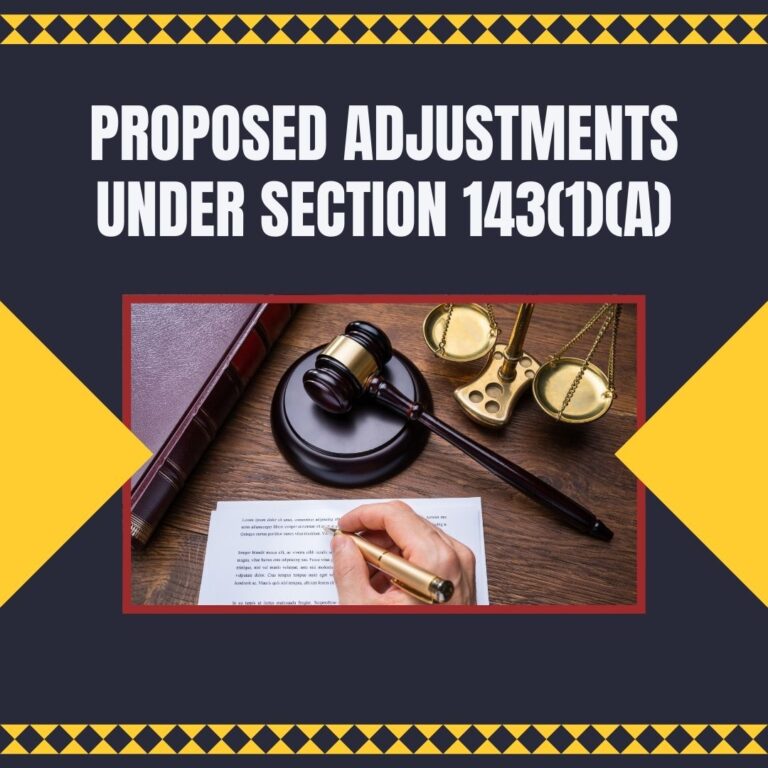Section 143(1)(a): Notice for Proposed Adjustments
The Income Tax Department cross-checks the details submitted in the taxpayer's return. If any inconsistencies are found, a notice or intimation is sent, requesting corrections. However, before initiating any assessment process, the department issues a notice under Section 143(1)(a) outlining the proposed adjustments in the return. Once the taxpayer provides a response, the department proceeds with the assessment and issues the final order.
What is a Notice under Section 143(1)(a)?
A Section 143(1)(a) notice is a communication regarding proposed adjustments in a tax return, processed electronically by the Centralized Processing Center in Bengaluru. It is not a final assessment but a preliminary review of the tax computation based on the details submitted. This notice highlights any discrepancies or necessary modifications in the filed return, giving the taxpayer an opportunity to respond before the final assessment.
Reasons for Issuing a Section 143(1)(a) Notice:
Section
Reason
143(1)(a)(i)
Arithmetical error in the return
143(1)(a)(ii)
Incorrect claim in the return
143(1)(a)(iii)
Disallowance of claimed loss
143(1)(a)(iv)
Disallowance of claimed expense
143(1)(a)(v)
Disallowance of claimed deduction
143(1)(a)(vi)
Addition of income appearing in Form 26AS, Form 16, or Form 16A

Notice under Section 143(1)(a)(i):
This notice is issued when an arithmetical error is detected in the return. It specifies the income categories where discrepancies exist between the taxpayer’s calculations and the department’s computed values.

Notice u/s 143(1)(a)(ii)
A notice under this sub-section is issued when an incorrect claim is identified in the filed Income Tax Return.
An incorrect claim may arise due to:
A mismatch between the details provided in different sections of the return.
Failure to disclose information that is required to be reported in the return.
Claiming a deduction that exceeds the statutory limit prescribed under the Act.

Notice u/s 143(1)(a)(iii)
According to the Income Tax Act, losses cannot be carried forward if the taxpayer files their Income Tax Return after the prescribed due date. If the return is filed late under Section 139(1) and still includes a claim for losses, the department will issue a notice under Section 143(1)(a)(iii) to disallow such claims.
Notice u/s 143(1)(a)(iv)
This notice is issued when an incorrect expense claim is made in the filed Income Tax Return. If an audit report disallows an expense, but the taxpayer still claims it in the return, the department will disallow the expense and issue a notice under Section 143(1)(a)(iv).
Notice u/s 143(1)(a)(v)
A notice under this sub-section is issued when a deduction has been incorrectly claimed in the filed Income Tax Return. Certain deductions, such as those under Section 10AA and Sections 80H to 80RRB of Chapter VI-A, cannot be claimed if the ITR is filed late under Section 139(4). If such deductions are claimed despite this restriction, the department will issue a notice under Section 143(1)(a)(v).
Notice u/s 143(1)(a)(vi)
This notice is issued when there is a mismatch in TDS details between the Income Tax Return and official records. The discrepancy may occur in:
TDS on salary as per Form 26AS or Form 16.
TDS details in Form 16A not matching the income reported in the return.
The Business or Profession Income reported under Schedule BP in the Income Tax Return does not match the gross receipts/turnover as reflected in the Tax Credit Statement (Form 26AS).

The salary reported under Schedule S in the Income Tax Return does not match the gross salary reflected in the Tax Credit Statement (Form 26AS).

Additionally, the taxable salary in the ITR differs from the taxable salary in Form 16, indicating that the taxpayer has claimed an additional deduction in the ITR that is not reflected in Form 16.

Communication of Proposed Adjustment u/s 143(1)(a)
The Central Processing Centre (CPC) on the Income Tax portal sends an intimation letter under Section 143(1)(a) to the taxpayer’s registered email or mobile number.
The notice is password-protected, and the password to open it consists of the PAN in lowercase followed by the date of birth in DDMMYYYY format.
Example:
For PAN: AAGPR1212A and DOB: 02/10/1980, the password will be aagpr1212a02101980.
Time Limit for Issuing Communication of Proposed Adjustment u/s 143(1)(a)
The Income Tax Department can issue this notice within nine months from the end of the financial year in which the return was filed.
Example:
If Ms. Xyz filed her Income Tax Return on 25th July 2023, she may receive a Section 143(1)(a) notice until 31st December 2024 (i.e., 9 months after the end of the financial year 2023-24).
If no intimation is received within this period, it implies that the ITD’s calculations match the taxpayer’s filed return.

Due Date to Submit a Response to Notice u/s 143(1)(a)
If a taxpayer receives a notice under Section 143(1)(a), they must submit a response within 30 days from the date of issue of the notice.
If you agree with the discrepancies – Accept the proposed adjustments.
If you disagree with the discrepancies – Submit a response explaining the reasons for disagreement.
If you partially agree with the discrepancies – Provide a response specifying the points of disagreement.
Note: In all the cases mentioned above, taxpayers have the option to file a revised return under Section 139(5) to correct any discrepancies.
How to File a Response to Notice u/s 143(1)(a)
Log in to the e-filing portal and go to Pending Actions > e-Proceedings from the dashboard.

View Notices
Click on the option "View Notice" for adjustment under Section 143(1).

Click on the Notice/Letter PDF to open it.

To download the notice, click on the "Download" button. Click on the option to "Submit a Response" to proceed with your reply.

Details of the Prima Facie Adjustments
You can view the Prima Facie Adjustments identified by the CPC in your filed Income Tax Return (ITR). Click on each variance to provide your response.

Provide Response
When you click on a variance, the details of the discrepancy will be displayed. To respond to a specific variance, click on "Provide Response.

Response from Dropdown
Select the appropriate response from the dropdown menu and click "Save" after responding to each Prima Facie Adjustment.

Proceed to e-Verify Your Response
After submitting all responses, click "Back" to return to the Prima Facie Adjustments section. Once all variances have been addressed, the system will automatically save your responses.
Next, click "Continue", select the Declaration checkbox, and then click "Proceed to e-Verify" to complete the process.

Successful Verification
Upon successful e-Verification, a success message will be displayed along with a Transaction ID. Additionally, a confirmation message will be sent to your registered email ID on the e-filing portal.

Section | Reason |
143(1)(a)(i) | Arithmetical error in the return |
143(1)(a)(ii) | Incorrect claim in the return |
143(1)(a)(iii) | Disallowance of claimed loss |
143(1)(a)(iv) | Disallowance of claimed expense |
143(1)(a)(v) | Disallowance of claimed deduction |
143(1)(a)(vi) | Addition of income appearing in Form 26AS, Form 16, or Form 16A |
A mismatch between the details provided in different sections of the return.
Failure to disclose information that is required to be reported in the return.
Claiming a deduction that exceeds the statutory limit prescribed under the Act.
TDS on salary as per Form 26AS or Form 16.
TDS details in Form 16A not matching the income reported in the return.
For PAN: AAGPR1212A and DOB: 02/10/1980, the password will be aagpr1212a02101980.
If Ms. Xyz filed her Income Tax Return on 25th July 2023, she may receive a Section 143(1)(a) notice until 31st December 2024 (i.e., 9 months after the end of the financial year 2023-24).
If you agree with the discrepancies – Accept the proposed adjustments.
If you disagree with the discrepancies – Submit a response explaining the reasons for disagreement.
If you partially agree with the discrepancies – Provide a response specifying the points of disagreement.
Click on the option "View Notice" for adjustment under Section 143(1).