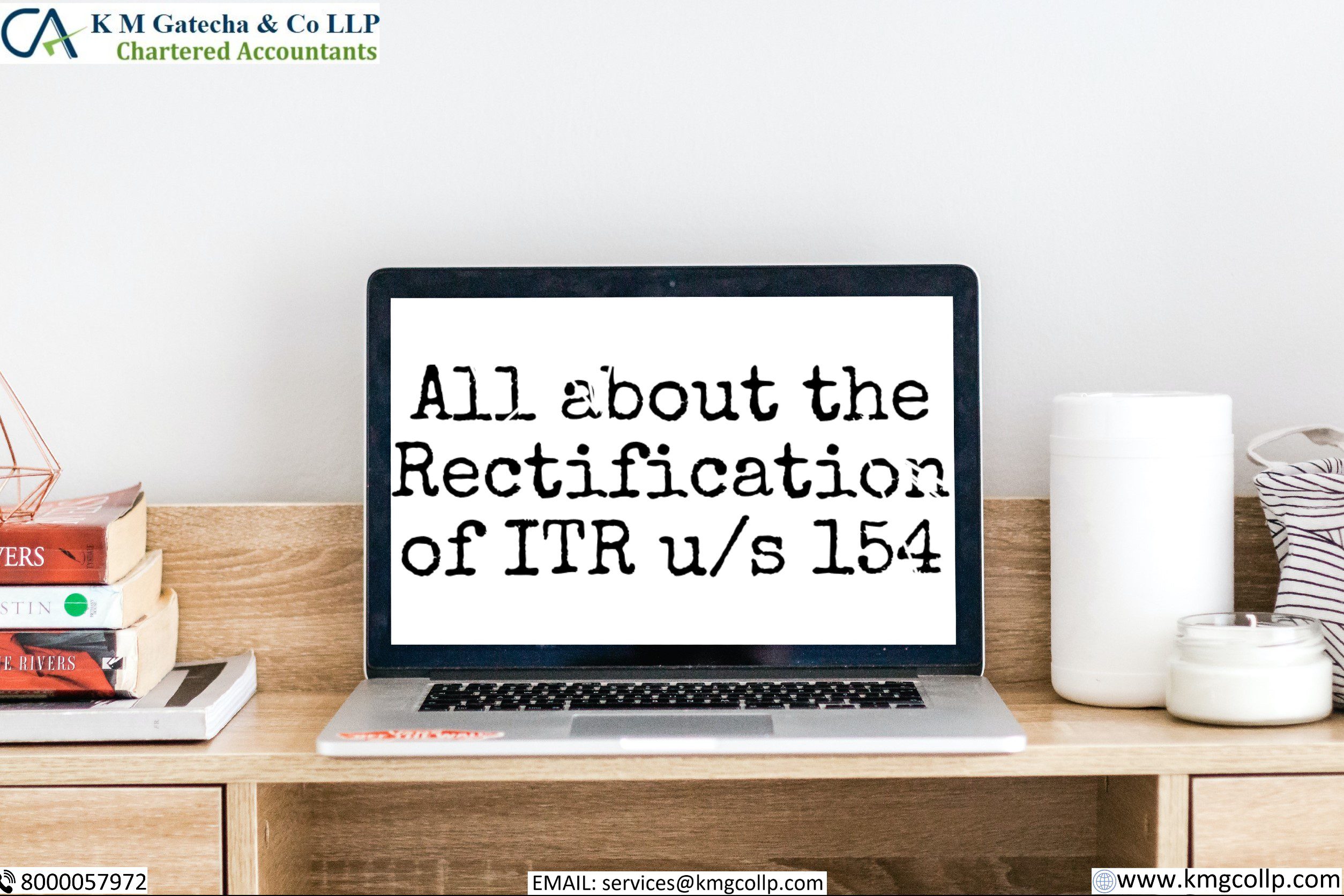Section 154 of the Income Tax Act, 1961,
Section 154 provides a possibility for the assessing officer to rectify any mistakes or errors in the income tax records that were done by him. Under section 154, an assessing officer has a provision to correct or amend such mistakes done by him. Section 154 of the Income Tax Act, 1961, deals with the rectification of any mismatch or errors that have occurred in the income tax records of a taxpayer. Both the taxpayer and the assessing officer have the provisions relating to the rectification of mistakes under section 154 of the Income Tax Act,1961. They can file rectification for a time limit of up to 4 years from the end of the financial year. In this article, we will discuss “All about the rectification of ITR u/s 154”.
The procedure to be followed for making an application of the rectification
Before making any rectification application, the taxpayer should examine carefully study the order against which he wants to file the application for rectification. Many times, the taxpayer may consider that there is any mistake in the order passed by the Income-tax Department but actually, it is possible that, the taxpayer’s calculations could be wrong, and the Centralized Processing Centre, Bengaluru might have corrected these statements. In this scenario, the taxpayer needs to cross-check this and compare their income tax return with the Form 26AS.
If he observes any mistake in the tax order details, then only he should proceed with making an application for rectification under section 154. These mistakes cannot be additions or omissions in income or investment declarations. The Income Tax Act specifies that the mistakes for which rectification can be amended should be “one that is apparent from the records” and must not require any debate, elaboration, or investigation. Only returns that have already been processed by the CPC (Centralized Processing Centre, Bengaluru) are eligible for such rectification requests.
Now taxpayers can file a rectification application through the Income Tax e-filing website. Rectifications of intimation under Sections 200A (1) and 206CB will require an online correction statement to be filed.
Here is a step-by-step guide on how to file a rectification request on the new e-filing tax portal, as per the income tax department’s website.
Step 1. Login to your e-filing account using your user ID and password
Step 2. Click on the e-File > Rectification option from the dashboard.
Step 3. New Request
On the rectification page, click on the option to generate a new request.
Step 4. On the New Request page, your PAN will be auto-filled. Select Income Tax or Wealth Tax. Enter the assessment year.
Step 5. Intimation Reference Number
If you select the Wealth Tax option, you also need to enter the latest intimation reference number and click Continue.
Step 6. View Status of Rectification Report
- Log in to the e-Filing portal using your user ID and password
- Click on Services > Rectification Request > Rectification Status
- On the Rectification Status page, click Rectification Reference Number to view the rectification details based on the Request Type (Income Tax Rectification or Wealth Tax Rectification) submitted by you
- You can select Take Action or View Details against the Rectification Reference Number
In case you are puzzled about the rectification of ITR u/s 154, feel free to consult the income tax experts at K M GATECHA & CO LLP. You can get comprehensive assistance and the best services on income tax Returns Filing online and offline. You can also clear your doubts by simply calling us at +91 8000057972 or emailing us the same at services@kmgcollp.com.
Frequently Asked Questions
If you notice a mistake in your submitted ITR, and it has not been processed by the Centralized Processing Centre, Bengaluru, you can submit a revised return. You can use the rectification request service on the e-Filing portal only against an order/notice from CPC (Centralized Processing Centre, Bengaluru).
Rectification can be made up to 4 years from the end of the financial year in which the order sought to be rectified was passed. Suppose the order for which you want to submit the rectification request was issued in the Financial Year 2020-21 then you can submit rectification request u/s154 up to 4 years i.e., till 31st March 2025.
Table of Contents
Toggle