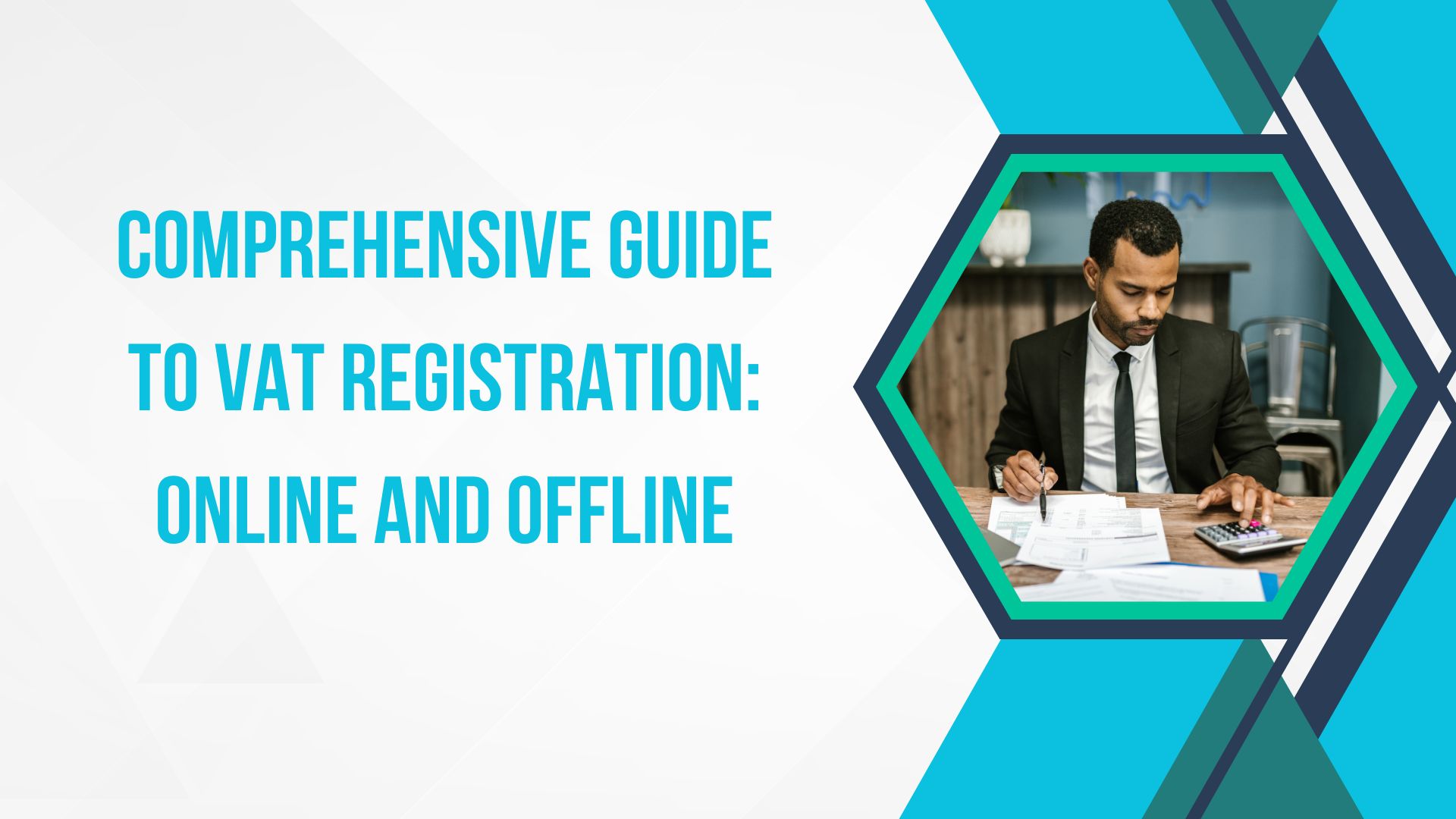VAT, or Value Added Tax, is a tax imposed on the sale of goods and services to end consumers, managed by the Central Government. It is collected by producers or manufacturers from customers and represents a charge on the value added to a product. Ultimately, the final consumer bears the VAT as per prescribed rules. All businesses, including manufacturers and organizations, must register under the VAT Registration Act of the state where they operate.
What is VAT Registration?
VAT registration is the process of officially listing a business with the government as active in producing, manufacturing, or selling goods. This registration is mandatory for businesses or traders involved in the manufacture or sale of goods, especially if their annual turnover exceeds the threshold (₹5 lakhs or ₹10 lakhs, depending on state regulations). The process can be completed online and is straightforward.
Advantages of VAT Registration
- Credibility: VAT registration lends authenticity to a business, fostering trust among partners and customers.
- Input Tax Credit: Businesses can offset VAT paid on purchases against VAT collected from sales.
- Set-Off Benefits: Companies can claim the difference between VAT paid to suppliers and VAT collected from customers, reducing their net tax liability.
- Business Expansion: VAT registration enhances the company’s professional image, aiding in business growth and partnerships.
- Ease of Tracking: VAT status can be checked online using the VAT number, simplifying compliance.
- Refund Eligibility: Registered businesses can claim refunds for VAT paid on goods purchased abroad.
VAT Registration Process
VAT registration procedures vary slightly across states since VAT is administered at the state level. However, the overall process is straightforward. The steps for VAT registration are as follows:
- Submit the Application and Documents
- Fill out the VAT registration application and submit it, along with the required documents, to the local VAT office.
- Documents Required for VAT Registration:
- Incorporation Certificate of the company
- Memorandum of Association (MoA) and Articles of Association (AoA)
- Details of stakeholders involved in the business
- Address proof of the company’s director (e.g., rental or lease agreement)
- PAN card of the company or sole proprietor (in the case of sole proprietorship)
- Identity proof of the director
- Partnership Deed (for partnership firms)
- Passport-sized photo of the director
- Details Required for VAT Registration:
- Dealer’s name
- Registered company name and address
- Company’s registered phone number and email ID
- Details of the director/managing director and authorized signatory
- Date of incorporation or commencement of business
- Nature of business and product details
- Bank account details
- List of directors
- Inspection and Fee Payment
- A VAT officer will conduct a physical inspection of the business premises within three days of application submission.
- Post-inspection, the business must pay the registration fee deposit.
- Issuance of VAT Certificate
- Once the fee is paid, the Taxpayer Identification Number (TIN) will be issued, and the VAT registration certificate will be provided within one working day.
Online VAT Registration Process
VAT registration can also be completed online by following these steps:
- Visit the official VAT registration website for the respective state.
- Provide the required details accurately in the online form.
- Upload scanned copies of the requested documents on the portal.
- Upon submission, you will receive a temporary VAT number.
- Once the verification process, including document validation, is complete, a permanent VAT registration number will be issued to the business.
Checking VAT Registration Status Online
To check the status of your VAT registration, follow these steps:
- Visit the official VAT registration website of your state.
- Enter your credentials or the temporary VAT number provided during registration.
- The portal will display the VAT registration status, including dealer information.
Documents Needed for VAT Registration
To ensure a smooth VAT registration process, the following documents are required:
- Incorporation Certificate of the company
- Memorandum of Association (MoA) and Articles of Association (AoA)
- Stakeholder details (directors, partners, etc.)
- PAN card (company’s PAN for firms or individual’s PAN for proprietors)
- Passport-sized photograph of the director
- Identity proof of the director
- Rental/lease agreement as address proof
- Partnership Deed (for partnership firms)
Why Should You Register for VAT?
Here are the key reasons to register for VAT:
- Legal Compliance: Registering for VAT ensures your business operates within the legal framework.
- Set-Off Benefit: VAT registration allows you to claim input VAT, effectively reducing your tax liability.
- Professional Image: VAT registration boosts your business’s credibility and professionalism.
- Refund Eligibility: If you overpay VAT, you can claim a refund, offering financial relief.
- Recognition: A VAT registration status enhances your business’s legitimacy with clients and suppliers.
How to Check VAT Registration Status?
To check your VAT registration status:
- Access the official VAT registration portal of your state.
- Log in using your credentials or VAT number provided during registration.
- Submit the details to view your VAT registration status and associated information.
Fees for VAT Registration
- General Fee: ₹500
- Professional Tax: Varies based on business type and turnover:
- Sole Proprietorship/Partnership: ₹1,000
- Registered Company: ₹2,500
- Turnover-Based Fee:
- ₹2–10 lakhs: ₹3,000
- ₹10–25 lakhs: ₹6,000
- Above ₹25 lakhs: ₹10,000
Need Help?
FAQs
What does VAT mean?
VAT stands for Value Added Tax, a multi-stage tax introduced to replace Sales Tax.
Who is required to register for VAT?
Traders, manufacturers, or businesses involved in producing or selling goods must register for VAT if their annual turnover meets the threshold of ₹5 lakhs or ₹10 lakhs, as specified by their respective state’s regulations.
What is TIN in relation to VAT?
TIN, or Tax Identification Number, is assigned to businesses that have successfully registered for VAT. It is issued after the local VAT authorities verify the required documents and details of the business.
What should a trader do while waiting for VAT registration to complete?
After applying for VAT registration, the trader or business is provided with a temporary VAT number. This number can be used until the registration process is finalized by the authorities.
Can VAT registration status be checked online?
Yes, you can check the status of VAT registration online by visiting the official website and entering your credentials or temporary VAT number.
What is set-off, and is it beneficial to traders?
Set-off allows a trader to deduct the VAT paid to suppliers from the VAT collected from customers when paying the government. This mechanism benefits VAT-registered traders as it reduces their tax liability.
What is a VAT refund?
If a trader, manufacturer, or business pays VAT on goods or services purchased in European countries, they may be eligible for a VAT refund equivalent to the tax paid in those countries.
What is the rate of VAT?
VAT rates vary depending on the product or service category. Generally, the rates range between 4% and 12.5%, depending on the applicable classification.
Do associations need to register for VAT?
Yes, associations, cooperatives, clubs, banks, and insurance companies must register for VAT if their turnover or income exceeds the prescribed limit under state-specific rules.
Is it safe to register for VAT online?
Registering for VAT online is safe and convenient. The official platform allows you to complete the process from anywhere with an internet connection. Ensure that all required documents are properly scanned and uploaded for verification.
How can I obtain VAT registration?
To register for VAT, visit the official tax authority’s website or office, submit the necessary documents and application form. After verification, you will receive a VAT Registration Number and a VAT Registration Certificate.
Table of Contents
Toggle