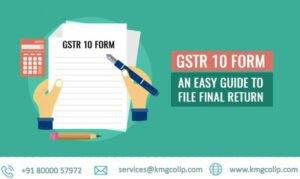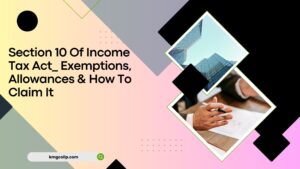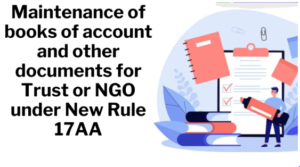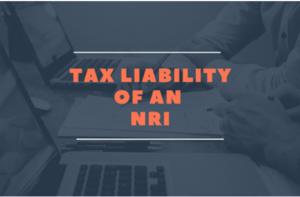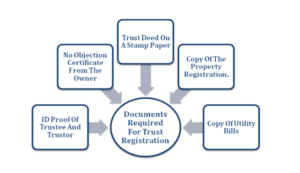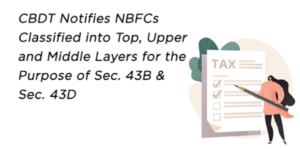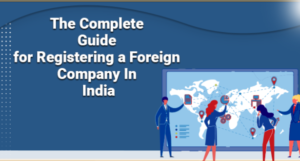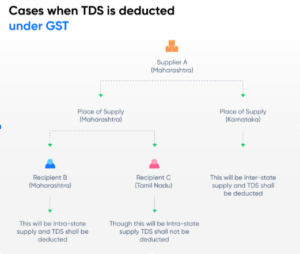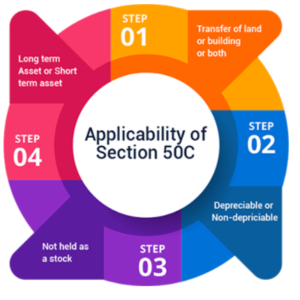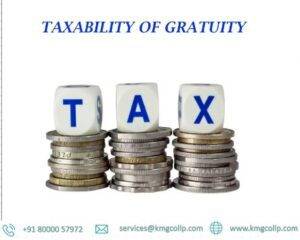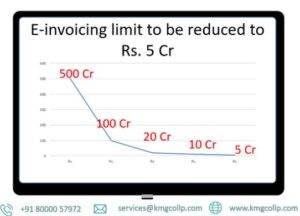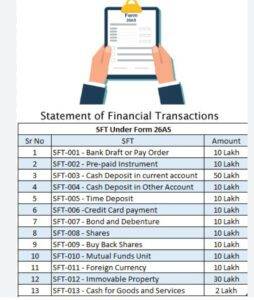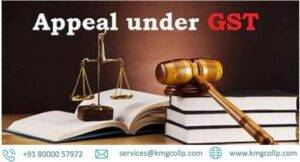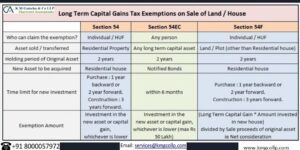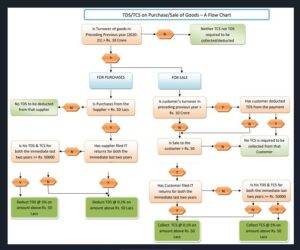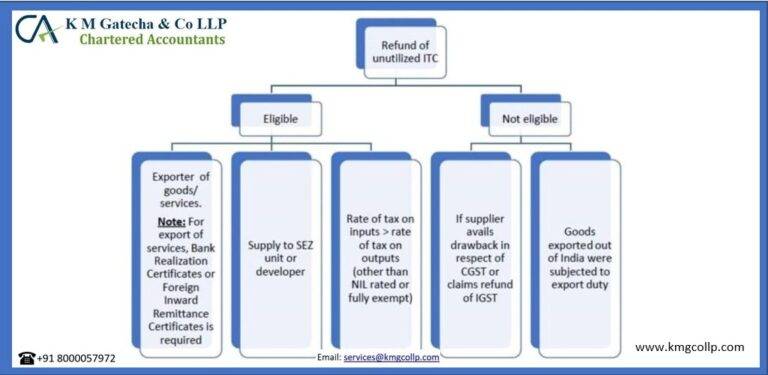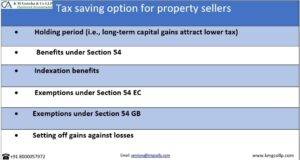What exactly is Softex?
Form are specifically related to software export, which means that any company that exports software and software-related services must follow this procedure. In accordance with the FEMA Act as well, in order to export software, the first entity must obtain a softex number from the RBI website at https://rbi.org.in/scripts/EDF_UserDetails.aspx. The second entity must then submit a completed softex application form to the jurisdiction STPI, which will then submit it to RBI. When payment is made, the exporter will receive a BRC number along with an approved softex, and the bank will requirements for completing the softex form.
In accordance with the current RBI Master Circular No. Any business that conducts IT/ITES exports via data communication links is required to submit the Softex Form for certification in accordance with RBI/2013-14/14, RBI Circular No. 80, RBI Circular No. 43, and RBI Circular No. 1 on July 1, 2013. Companies must become STP members by either registering under the STP scheme or as a NON-STP unit with STPI in order to receive Softex certification from STPI, the Designated Authority. However, in addition to receiving their Software Exports certification, businesses that are registered under the STP scheme will also enjoy other advantages. Any company that exports software and is located in a SEZ, STPI, or non-STPI area must obtain an approved softex form through RBI and the government. likewise gauge worth of commodity of programming by Indian organizations and acknowledgment of unfamiliar cash by that. FEMA stipulates that export realization must occur within 180 days of the export date. Also, RBI might make a move against any element in the event that product continues have not been gotten inside specified time span. Sometimes exporters get paid through a third-party platform like PayPal or similar. what’s more, at some point bank additionally credit involving reason code ” commodity of administrations in which softex not needed” in that cases we likewise need to submit softex and all technique ought to be followed to keep away from any legitimate results. because the Reserve Bank of India occasionally stops making payments and asks for information about the nature and origin of currency conversion. In that case, the entity must follow these procedures.
Manner to file application After registration with STPI, entity has to make payment for annual charges according to its estimated turnover. As per below criteria:-
Annual Service Charges for Non-STP Units : (Amount in Rs.) S/N Export Turnover for the year Annual Service Charges GST @ 18% Total amount To be paid P Q P+Q | Annual Service Charges for Non-STP Units : (Amount in Rs.) S/N Export Turnover for the year Annual Service Charges GST @ 18% Total amount To be paid P Q P+Q_1 | Annual Service Charges for Non-STP Units : (Amount in Rs.) S/N Export Turnover for the year Annual Service Charges GST @ 18% Total amount To be paid P Q P+Q_2 |
1 | Upto Rs.12.50 Lakhs 4,000 720 4720 | |
2 | Above Rs.12.50 Lakhs | Rs.25 Lakhs 8,000 1440 9440 |
3 | Above Rs.25 Lakhs | Rs.50 Lakhs 16,000 2880 18880 |
4 | Above Rs. 50 Lakhs | Rs. 3 Crore 55,000 9900 64900 |
5 | Above Rs. 3 Crore | Rs. 10 Crore 110,000 19800 129800 |
6 | Above Rs.10 Crore | Rs. 25 Crore 225,000 40500 265500 |
7 | Above Rs.25 Crore | Rs. 50 Crore 250,000 45000 295000 |
8 | Above Rs. 50 Crore | Rs. 100 Crore 350,000 63000 413000 |
9 | Above Rs. 100 Crore | Rs. 500 Crore 575,000 103500 678500 |
10 | Above 500 Crore | Rs. 1000 Crore 600,000 108000 708000 |
11 | Above Rs. 1000 Crore 650,000 117000 767000 |
Obtaining STPI registration-
Notably, STPI registration is mandatory for obtaining the Softex certificate. STP members need to obtain STPI registration under the ‘STP’ category. Whereas, non-STP members can obtain STPI registration under the ‘Non-STP’ category.
Basic steps for obtaining primary STPI registration are described hereunder-
STEP 1 – Visit https://stpionline.stpi.in/unit/jindex.php.
STEP 2 – Click ‘I want to register as New Unit’.
STEP 3 – Provide the following details- Select ‘Organisation Type’ from the drop-down list. Select ‘STPI Centre’ from the drop-down list. Enter Organisation Name, Contact Person, Contact Person Mobile Number, Contact Person Email ID and Comment, if any.
STEP 4 – Enter Captcha.
STEP 5 – Click Register.
By following the above steps, the registrant will get Login ID and Password on the registered mail ID.
Follow the below steps, post-receipt of Login ID and Password-
STEP 1 – Visit https://stpionline.stpi.in/unit/jindex.
STEP 2 – Enter ‘Username’ and ‘Password’. Enter the Captcha and click ‘Login’.
STEP 3 – Enter ‘New Password’, ‘Confirm New Password’ and Captcha. Click SAVE.
STEP 4 – Select the appropriate scheme type i.e., STP or EHTP or Non-STP etc.
STEP 5 – Form will appear, based on the scheme type selected.
STEP 6 – Fill up the appropriate details and click ‘Save’.
STEP 7 – Fill up ‘Application Fee’ details and submit the application by clicking ‘Final Submit Application’.
Filing of Softex-
Procedure for filing of Softex Form is divided into major three parts i.e., generation of Softex number; online filing of Softex Form and submission of Softex Form for certification. The procedure to be followed for completion of all the three parts is described hereunder-
- Generation of Softex Number-
STEP 1 – Visit site https://www.rbi.org.in/home.aspx.
STEP 2 – Click ‘Forms’.
STEP 3 – Select ‘Foreign Exchange Management Act Forms’.
STEP 4 – Under ‘For Printing EDF/ SOFTEX Form No.’ click on ‘Click Here’.
STEP 5 – Provide/ select all the following details and click submit-
First Name,
IECode,
Address,
Telephone No.,
Email ID,
Fax,
Type of Export (Select from the drop-down list),
Mode of Export (Select from the drop-down list),
Form No. (Select ‘single’ or ‘bulk’ from the drop-down list),
Mention Number of Forms,
Enter the verification code.
- Online filing of Softex Form-
Post-generation of Softex Number, one should fill up the online Softex Form. The form is available on the STPI website.
Notably, the Softex Form is to be filed within 30 days from the date of invoice or from the date of the last invoice raised in a month.
- Submission of Softex Form for certification-
The applicant is required to download a copy of the Softex Form application.
The downloaded copy of the Softex Form application needs to be digitally signed.
The signed copy needs to be submitted to the STPI officer for certification.
filling approved softex to AD i.e. remittee bank
This approved softex form with copies of invoices to be filled with AD bank and after examining full realization of payment AD bank will issue BRC.
FAQs
- Who requires Softex Form?
To obtain the Softex Form, a software company engaged in exporting via a virtual data communication link is required. It is essential to keep in mind that Softex Form is not required when the software transmits the data physically because it will be considered a physical export. However, the Softex Form is only required for virtual circuit-transmitted exports.
- Is a Softex Form required for advertising, design, hosting, and other small service exports?
Any organization, whether little or large, participated in trading programming information correspondence connect by means of virtual mode is expected to get a Softex Structure.
- What is the minimum Softex Form requirement?
The bare minimum for filling out the Softex Form is registration with STPI, either as a member or as a non-member.
- How does one acquire a Softex certificate? Improved on methodology for getting Softex Testament is-Get enrollment under STPI, Create Softex number, Document the Softex structure by means of online mode, and Present a duplicate of the Softex Structure application to STPI official.
Disclaimer: The materials provided herein are for informational purposes only and do not constitute legal, financial, or professional advice. Consult relevant laws and experts before acting on this information. Neither the author nor K M GATECHA & CO LLP is liable for any inaccuracies or omissions. This material is purely educational and not an advertisement or solicitation.



Table of Contents
Toggle